This is a student course selection information management system, developed using VS2010 + SQL2008, and runs normally on VS2017.
Project source code download link: https://gitee.com/whuanle/xkgl
The author has recorded two videos. You can check the videos at the project source code address to understand the project interface.
Student Course Selection Management System
Project Introduction
This is a student course selection information management system, developed using VS2010 + SQL2008. It runs normally on VS2017 + SQL2014.
It includes features such as a login window, nested forms, multiple forms, login verification code, taskbar minimization (bottom right corner), student information management, course selection status, and class statistics.
It implements CRUD (Create, Read, Update, Delete) operations on the database, user login, table modification, data table relationship diagrams, Drawing graphics, etc.
[Login Interface]
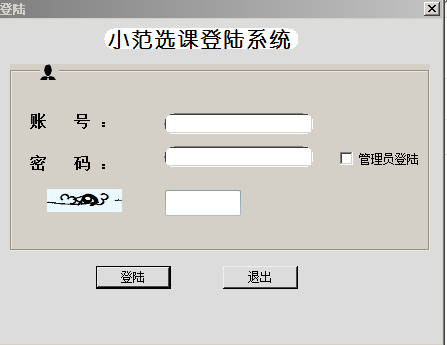
[ Main Interface ]
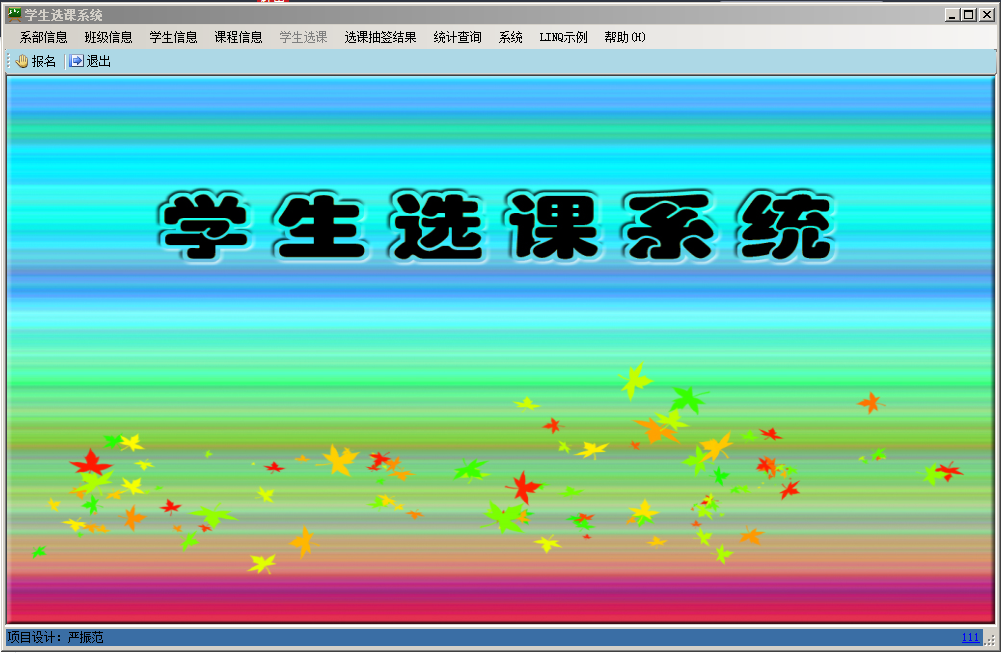
[ Table CRUD ]
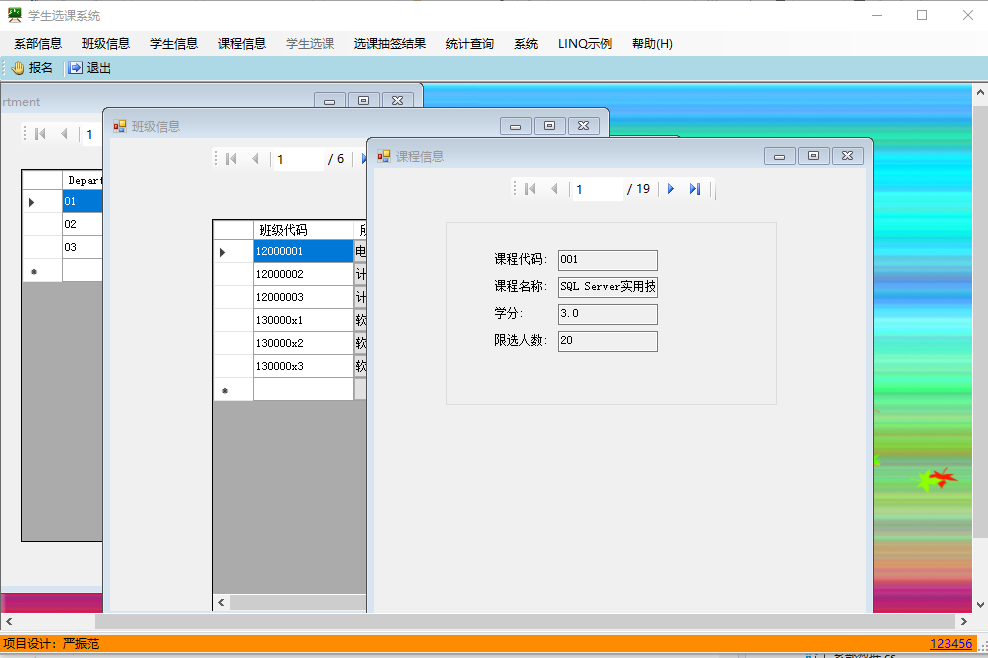
[ Background Running (Taskbar Minimized) ]
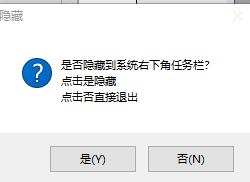
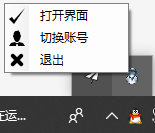
Software Architecture
Software architecture description
Written in C#, it is a WinForms project.
To optimize the interface, CsKin was used.
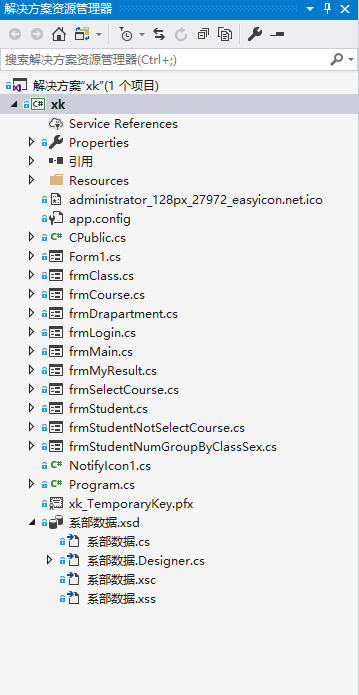
Installation Instructions
- Open the project file xk.sln directly in VS2010.
- Restore the database: execute the SQL files in the project directory in the database. To ensure successful import, please repeat this step twice.
- Change the database connection in Properties/Settings/Settings.Designer.cs.
- Click on the Settings.setting file under the Properties directory to modify the connection string.
- The database has already added some information. Please add the administrator account in the Users table for login to be available with the administrator account [global::System.Configuration.DefaultSettingValueAttribute connection string]
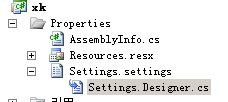
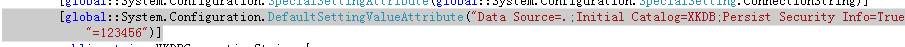
Usage Instructions
- CPublic.cs is a common class file, while others are the windows files for functionality implementation that can be seen after opening the project. This will not be elaborated here.
Contributors
- Original author: Zeng Jianhua (Teacher at Shenzhen Polytechnic)
- Modifications and optimizations, added skin, added functionality, project release: whuanle

文章评论