Basics
There are three types of forms in Go Web:
r.Form
r.PostForm
r.MultipartForm
PostForm supports form-data and x-www-form-urlencoded request bodies, but does not support file uploads.
MultipartForm only supports form-data request bodies, but supports file uploads.
Form contains a collection of both URL Query and PostForm.
There are two parsing methods:
r.ParseForm()
r.ParseMultipartForm(1 << 20) // The value of 1<<20 should be set accordingly
When executing ParseForm(), it will also parse PostForm.
ParseForm->Form->PostForm
When executing ParseMultipartForm(), it will also execute ParseForm.
ParseMultipartForm->MultipartForm->Form->PostForm
form-data
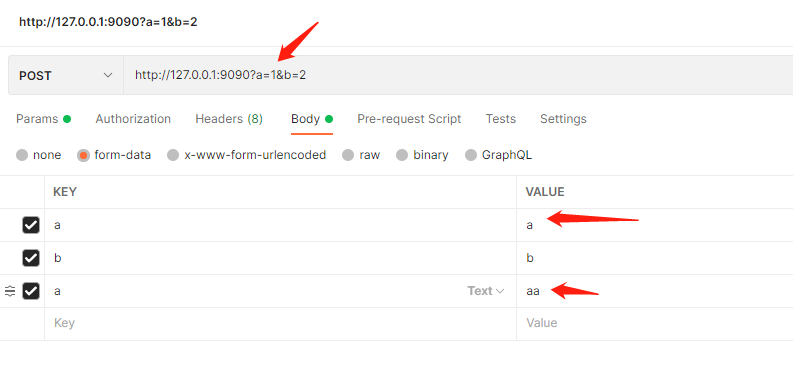
ParseForm()
Now let's test r.ParseForm().
Test code:
r.ParseForm()
fmt.Println(r.Form)
fmt.Println(r.PostForm)
fmt.Println(r.MultipartForm)
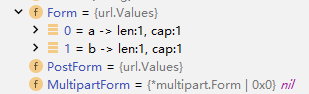
In addition to being able to receive URL Query, both PostForm and MultipartForm have no data.
ParseMultipartForm()
Now let's test r.ParseMultipartForm().
r.ParseMultipartForm(1 << 20)
fmt.Println(r.Form)
fmt.Println(r.PostForm)
fmt.Println(r.MultipartForm)
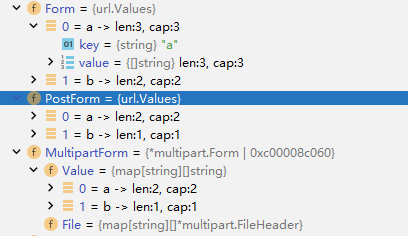
As seen, all forms are normal.
x-www-form-urlencoded
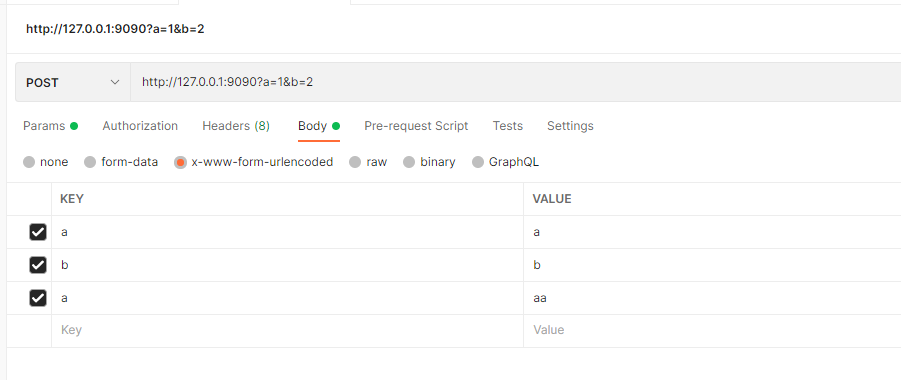
ParseForm()
Now let's test r.ParseForm().
Test code:
r.ParseForm()
fmt.Println(r.Form)
fmt.Println(r.PostForm)
fmt.Println(r.MultipartForm)
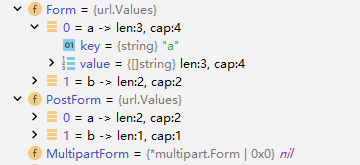
We can see that both Form and PostForm are normal, while MultipartForm has no data.
ParseMultipartForm()
Now let's test r.ParseMultipartForm().
r.ParseMultipartForm(1 << 20)
fmt.Println(r.Form)
fmt.Println(r.PostForm)
fmt.Println(r.MultipartForm)
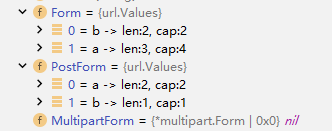
We can see that both Form and PostForm are normal, while MultipartForm has no data.
How to Use
Since x-www-form-urlencoded performs better than form-data, if file uploads are not needed, use the following combination:
content-type: x-www-form-urlencoded
r.ParseForm()
fmt.Println(r.PostForm)
If file uploads are needed, use this combination:
content-type: form-data
r.ParseMultipartForm(1 << 20)
fmt.Println(r.MultipartForm)

文章评论