内容目录
Execute fdisk -l to find the required disk.
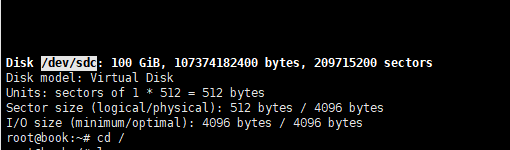
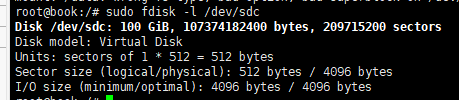
As you can see, this is a blank disk.
Start executing commands to create a partition on the blank disk.
fdisk /dev/sdc
First, enter n.
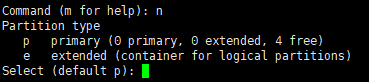
Command action <- Select the type of partition to create
e extended <- Extended partition
p primary partition (1-4) <- Primary partition
Enter p, then enter 1, and press Enter for the remaining options.
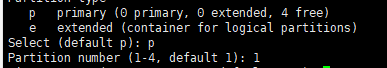
Enter w, to save and exit.
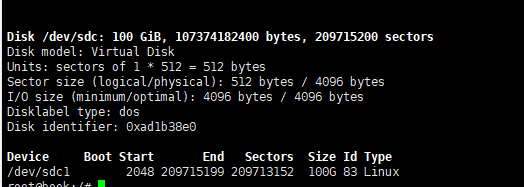
Format and set the disk filesystem:
mkfs.ext4 /dev/sdc1
Mount
mount /dev/sdc1 /data/
Check the disk mount status:
df -lh
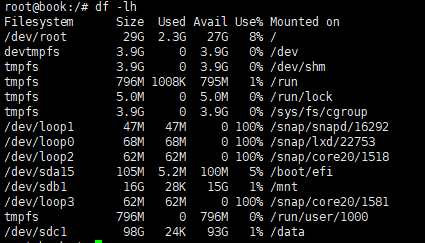
Set up automatic mounting at boot.
vim /etc/fstab
Add:
/dev/sdc /data ext4 defaults 0 2
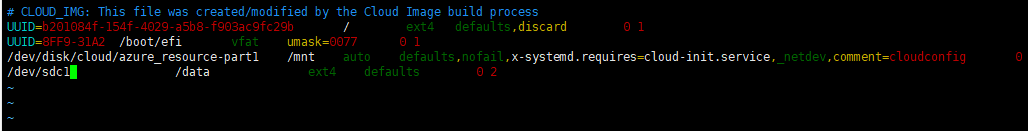

文章评论