内容目录
Docker Deployment:
docker run -d \
--name=calibre-web \
-e PUID=1000 \
-e PGID=1000 \
-e TZ=Europe/London \
-e DOCKER_MODS=linuxserver/mods:universal-calibre `#optional` \
-e OAUTHLIB_RELAX_TOKEN_SCOPE=1 `#optional` \
-p 8083:8083 \
-v /data/book/config:/config \
-v /data/book/books:/books \
--restart unless-stopped \
lscr.io/linuxserver/calibre-web:latest
Access through a reverse proxy like Caddy or Nginx, or directly.
Default username and password are admin and admin123.
If prompted to set the database directory after entering, or if you see an empty directory, manual data creation is required.
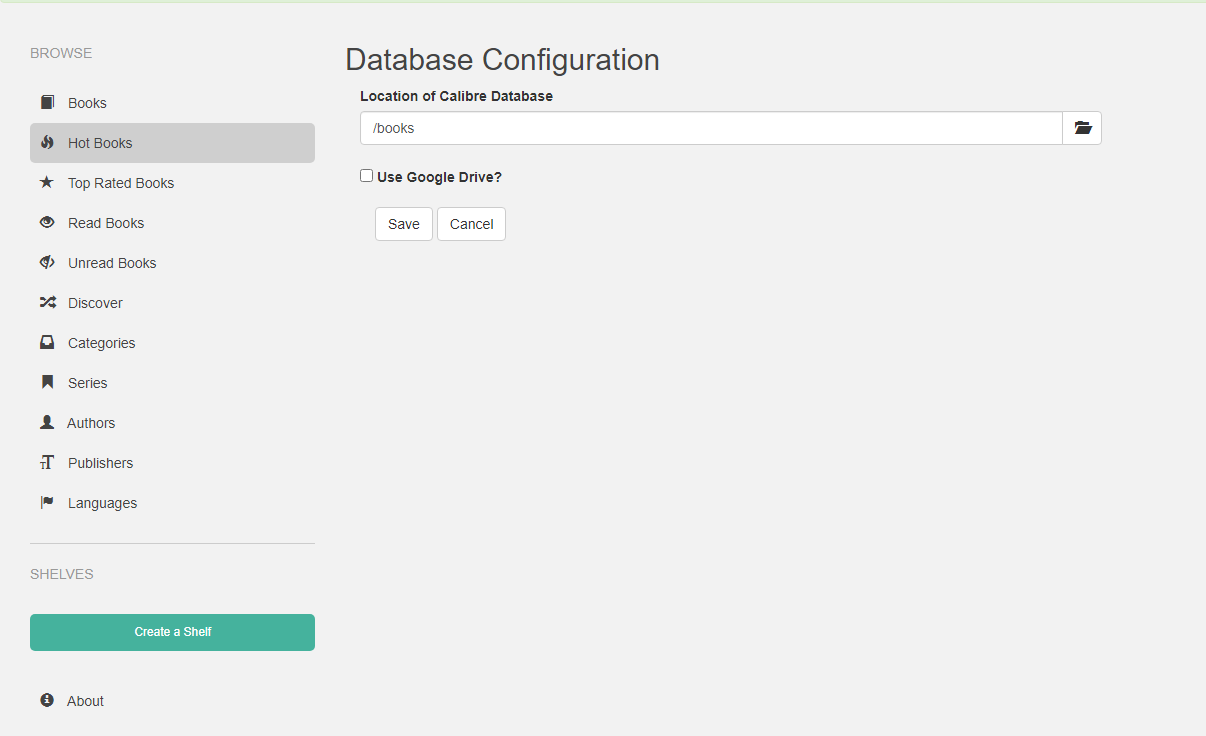
After entering the container, execute the command to generate the database.
/usr/bin/calibredb restore_database --really-do-it --with-library /books
chmod /books/metadata.db
Then go to the page and set the directory to books.

文章评论