Serilog:
Using:
- "Serilog.Sinks.Console"
MinimumLevel:
Default: Information
Override:
Microsoft.AspNetCore.HttpLogging: Information
ProtoBuf.Grpc.Server.ServicesExtensions.CodeFirstServiceMethodProvider: Warning
Microsoft.EntityFrameworkCore: Information
Microsoft.AspNetCore: Warning
System.Net.Http.HttpClient.TenantManagerClient.LogicalHandler: Warning
Microsoft.EntityFrameworkCore.Database.Command.CommandExecuted: Warning
System: Information
Microsoft: Information
Grpc: Information
MySqlConnector: Information
WriteTo:
- Name: Console
Args:
outputTemplate: "{SourceContext} {Scope} {Timestamp:HH:mm} [{Level}]{NewLine} {Properties:j}{NewLine} {Message:lj} {Exception} {NewLine}"
Enrich:
- FromLogContext
- WithMachineName
- WithThreadId
json:
{
"Serilog": {
"Using": [
"Serilog.Sinks.Console"
],
"MinimumLevel": {
"Default": "Information",
"Override": {
"Microsoft.AspNetCore.HttpLogging": "Information",
"ProtoBuf.Grpc.Server.ServicesExtensions.CodeFirstServiceMethodProvider": "Warning",
"Microsoft.EntityFrameworkCore": "Information",
"Microsoft.AspNetCore": "Warning",
"System.Net.Http.HttpClient.TenantManagerClient.LogicalHandler": "Warning",
"Microsoft.EntityFrameworkCore.Database.Command.CommandExecuted": "Warning",
"System": "Information",
"Microsoft": "Information",
"Grpc": "Information",
"MySqlConnector": "Information"
}
},
"WriteTo": [
{
"Name": "Console",
"Args": {
"outputTemplate": "{SourceContext} {Scope} {Timestamp:HH:mm} [{Level}]{NewLine} {Properties:j}{NewLine} {Message:lj} {Exception} {NewLine}"
}
}
],
"Enrich": [
"FromLogContext",
"WithMachineName",
"WithThreadId"
]
}
}
在代码中使用,如在 ASP.NET Core 使用时:
// Configure logging.
builder.Logging.ClearProviders();
builder.Host.UseSerilog((ctx, services, configuration) =>
{
configuration.ReadFrom.Services(services);
#if DEBUG
// No specific formatting needed in local
configuration.ReadFrom.Configuration(ctx.Configuration)
// Customize the format of part of the logs
.Enrich.With(new MyLogEnricher());
#else
// When collecting in json, ignore log template
ctx.Configuration["Serilog:WriteTo:0:Args:outputTemplate"] = "";
// Output in json format
configuration.WriteTo.Console(new RenderedCompactJsonFormatter())
.ReadFrom.Configuration(ctx.Configuration)
// Customize the format of part of the logs
.Enrich.With(new MyLogEnricher());
#endif
});
默认情况下使用 configuration.ReadFrom.Configuration(ctx.Configuration) 时,日志就是正常人类方便阅读的格式。
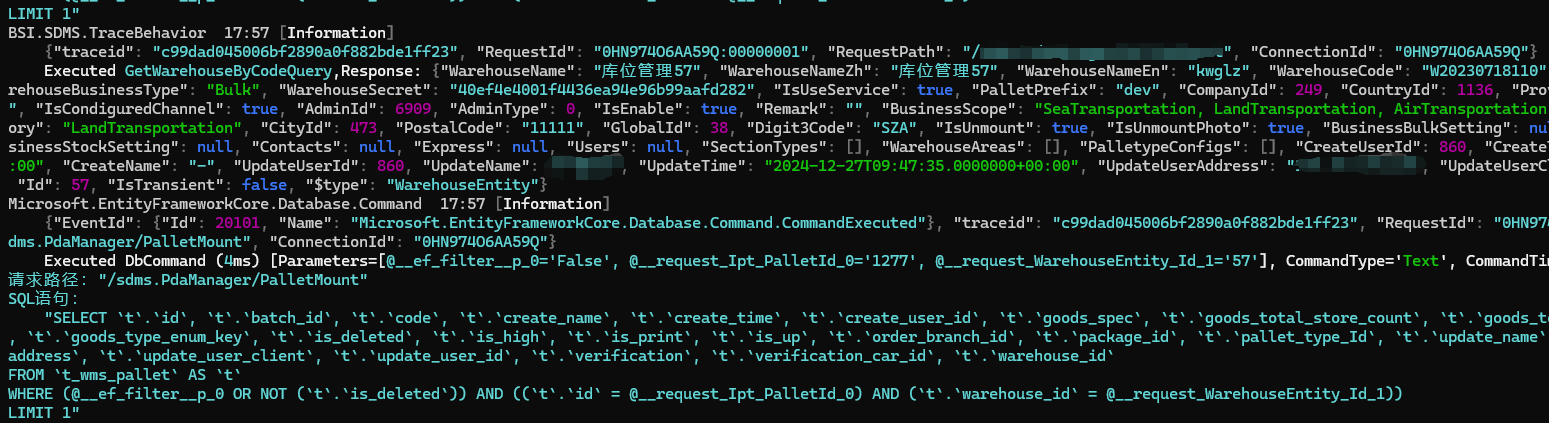
如果我们需要重定向输出,可以使用:
.WriteTo.Console(new RenderedCompactJsonFormatter())
对比:
configuration
.ReadFrom.Configuration(ctx.Configuration)
↓ ↓ ↓
configuration
.WriteTo.Console(new RenderedCompactJsonFormatter()) // 多了这一句
.ReadFrom.Configuration(ctx.Configuration)
Serilog 提供了四种 json 格式化器。
下面是四种格式化器的性能测试:
| Formatter | Median | StdDev | Scaled |
| ------------------------------------ | ---------- | --------- | ------ |
| JsonFormatter | 11.2775 µs | 0.0682 µs | 1.00 |
| CompactJsonFormatter | 6.0315 µs | 0.0429 µs | 0.53 |
| JsonFormatter(renderMessage: true) | 13.7585 µs | 0.1194 µs | 1.22 |
| RenderedCompactJsonFormatter | 7.0680 µs | 0.0605 µs | 0.63 |
建议大家使用 RenderedCompactJsonFormatter。
对于 JsonFormatter 和 CompactJsonFormatter ,只在长度上差一点,CompactJsonFormatter 的压缩性比较好,但是阅读起来不方便,这两者都是将参数模板和参数值分开存储的。
以该日志为例:
_logger.Information("Hello, {@User}, {N:x8} at {Now}", new { Name = "nblumhardt", Tags = new[] { 1, 2, 3 } }, 123, DateTime.Now);
JsonFormatter 的格式:
{
"Timestamp": "2016-06-07T13:44:57.8532799+10:00",
"Level": "Information",
"MessageTemplate": "Hello, {@User}, {N:x8} at {Now}",
"Properties": {
"User": {
"Name": "nblumhardt",
"Tags": [1, 2, 3]
},
"N": 123,
"Now": "2016-06-07T13:44:57.8532799+10:00"
},
"Renderings": {
"N": [{
"Format": "x8",
"Rendering": "0000007b"
}]
}
}
CompactJsonFormatter 的格式:
{
"@t": "2016-06-07T03:44:57.8532799Z",
"@mt": "Hello, {@User}, {N:x8} at {Now}",
"@r": ["0000007b"],
"User": {
"Name": "nblumhardt",
"Tags": [1, 2, 3]
},
"N": 123,
"Now": "2016-06-07T13:44:57.8532799+10:00"
}
两者都是记录日志原本的字符串 "Hello, {@User}, {N:x8} at {Now}",但是不在字符串里面重定向输出结果(格式化),而是单独使用别的属性分开存储 User、N、Now 的值。
那么对于 JsonFormatter(renderMessage: true) 和 RenderedCompactJsonFormatter 则是上面两者的重定向(格式化)版本,会直接在原字符串里面格式化。
JsonFormatter(renderMessage: true) 格式:
{
"Timestamp": "2024-12-30T08:54:32.2909994+08:00",
"Level": "Information",
"MessageTemplate": "Hello, {@User}, {N:x8} at {Now}",
"RenderedMessage": "Hello, { Name: \"nblumhardt\", Tags: [1, 2, 3] }, 0000007b at 12/30/2024 08:54:32",
"Properties": {
"User": {
"Name": "nblumhardt",
"Tags": [1, 2, 3]
},
"N": 123,
"Now": "2024-12-30T08:54:32.2886810+08:00",
"SourceContext": "BSI.SDMS.Api.Program"
},
"Renderings": {
"N": [{
"Format": "x8",
"Rendering": "0000007b"
}]
}
}
RenderedCompactJsonFormatter 格式:
{
"@t": "2024-12-30T00:53:09.8507927Z",
"@m": "Hello, { Name: \"nblumhardt\", Tags: [1, 2, 3] }, 0000007b at 12/30/2024 08:53:09",
"@i": "4e2159b8",
"User": {
"Name": "nblumhardt",
"Tags": [1, 2, 3]
},
"N": 123,
"Now": "2024-12-30T08:53:09.8484345+08:00",
"SourceContext": "BSI.SDMS.Api.Program"
}

文章评论