教程名称:使用 C# 入门深度学习
作者:痴者工良
地址:
1.2 Pytorch 基础
本文内容介绍 Pytorcn 的基础 API,主要是数组的创建方式和运算方式,由于相关内容跟 Numpy 比较相似,并且 Numpy 类型可以转 torch.Tensor,因此对 Numpy 感兴趣的读者可以参考笔者的其它文章:
- Python 之 Numpy 框架入门
提示:学习本文时,如果对线性代数有足够的了解,则学习效果更佳,没有线性代数基础也没关系,后面会学习到。本文会同时使用 Python 和 C# 编写示例,方便各位读者对照差异,在后续的章节学习中,基本只会使用 C# 编写示例。
基础使用
由于神经网络中的数值很多以向量或数组等形式存在,不像日常编程中的数值类型那么简单,因此打印数值信息是我们学习了解或调试程序的一种手段,下面我们来观察程序是怎么打印 Pytorch 中复杂数据类型的。
打印
下面使用 Pytorch 创建一个从 0..9 的数组,接着打印数组。
Python:
import torch
x = torch.arange(10)
print(x)tensor([0, 1, 2, 3, 4, 5, 6, 7, 8, 9])C# 版本不使用 Console.WriteLine(),而是使用官方提供的库。
using TorchSharp;
var x = torch.arange(10);
x.print(style:TensorStringStyle.Default);
x.print(style:TensorStringStyle.Numpy);
x.print(style:TensorStringStyle.Metadata);
x.print(style:TensorStringStyle.Julia);
x.print(style:TensorStringStyle.CSharp);[10], type = Int64, device = cpu 0 1 2 3 4 5 6 7 8 9
[0, 1, 2, ... 7, 8, 9]
[10], type = Int64, device = cpu
[10], type = Int64, device = cpu 0 1 2 3 4 5 6 7 8 9
[10], type = Int64, device = cpu, value = long [] {0L, 1L, 2L, ... 7L, 8L, 9L}Python 打印的结果比较容易理解,C# 默认打印的方式比较难看,所以一般来说,可视化都使用 TensorStringStyle.Numpy 枚举。
C# 打印数值时,参数有个 string? fltFormat = "g5",表示精确度的意思,即打印的小数位数。
在 Maomi.Torch 包中提供了一些扩展方法,读者可以使用 x.print_numpy() 扩展直接打印对应风格的信息。
对于后面的章节来说,默认都引入 Python 的 torch 包名称、C# 的 TorchSharp 命名空间,后续代码示例可能会省略引入代码,读者自行引入。
基本数据类型
Pytorch 的数据类型跟我们编程语言中的基本类型不太一样,读者要注意区别。
具体详细的官方文档参考链接:
https://pytorch.org/docs/stable/tensor_attributes.html
https://pytorch.ac.cn/docs/stable/tensor_attributes.html
Pytorch 创建的数据类型以 torch.Tensor 表示,torch.Tensor 是用来处理机器学习模型中的各种数据的基础结构,包括标量、向量、矩阵以及更高维度的张量。如果笔者没理解错的话,在 Pytorch 中创建的 Tensor 对象就叫张量。开发者可以通过各种形式的数据在 Pytorch 创建 Tensor。
Pytorch 创建的数据类型,都使用 Tensor 对象表示。
对于这句话的理解,建议看完本文再回头看看。
PyTorch 有十二种不同的数据类型,列表如下:
| 数据类型 | dtype |
|---|---|
| 32 位浮点数 | torch.float32 或 torch.float |
| 64 位浮点数 | torch.float64 或 torch.double |
| 64 位复数 | torch.complex64 或 torch.cfloat |
| 128 位复数 | torch.complex128 或 torch.cdouble |
| 16 位浮点数 | torch.float16 或 torch.half |
| 16 位浮点数 | torch.bfloat16 |
| 8 位整数(无符号) | torch.uint8 |
| 8 位整数(有符号) | torch.int8 |
| 16 位整数(有符号) | torch.int16 或 torch.short |
| 32 位整数(有符号) | torch.int32 或 torch.int |
| 64 位整数(有符号) | torch.int64 或 torch.long |
| 布尔值 | torch.bool |
下面示范在创建一个数值全为 1 的数组时,设置数组的类型。
Python:
float_tensor = torch.ones(1, dtype=torch.float)
double_tensor = torch.ones(1, dtype=torch.double)
complex_float_tensor = torch.ones(1, dtype=torch.complex64)
complex_double_tensor = torch.ones(1, dtype=torch.complex128)
int_tensor = torch.ones(1, dtype=torch.int)
long_tensor = torch.ones(1, dtype=torch.long)
uint_tensor = torch.ones(1, dtype=torch.uint8)C#:
var float_tensor = torch.ones(1, dtype: torch.float32);
var double_tensor = torch.ones(1, dtype: torch.float64);
var complex_float_tensor = torch.ones(1, dtype: torch.complex64);
var complex_double_tensor = torch.ones(1, dtype: torch.complex128);
var int_tensor = torch.ones(1, dtype: torch.int32); ;
var long_tensor = torch.ones(1, dtype: torch.int64);
var uint_tensor = torch.ones(1, dtype: torch.uint8);在 C# 中, torch.ScalarType 枚举表示 Pytorch 的数据类型,所以可以有以下两种方式指定数据类型。
例如:
var arr = torch.zeros(3,3,3, torch.ScalarType.Float32);
arr.print_numpy();或:
var arr = torch.zeros(3,3,3, torch.float32);
arr.print_numpy();CPU 或 GPU 运算
我们知道,AI 模型可以在 CPU 下运行,也可以在 GPU 下运行,Pytorch 的数据也可以这样做,在创建数据类型时就设置绑定的设备,在运算使用会使用对应的设备进行运算。
一般使用
cpu表示 CPU,使用cuda或cuda:{显卡序号}表示 GPU。
下面编写代码判断 Pytorch 正在使用 GPU 还是 CPU 运行。
Python:
print(torch.get_default_device())C#:
Console.WriteLine(torch.get_default_device())如果当前设备支持 GPU,则使用 GPU 启动 Pytorch,否则使用 CPU 启动 Pytorch。可以通过 torch.device('cuda')、torch.device('cuda:0') 指定使用 GPU 、指定使用哪个 GPU。
Python:
if torch.cuda.is_available():
print("当前设备支持 GPU")
device = torch.device('cuda')
# 使用 GPU 启动
torch.set_default_device(device)
current_device = torch.cuda.current_device()
print(f"绑定的 GPU 为:{current_device}")
else:
# 不支持 GPU,使用 CPU 启动
device = torch.device('cpu')
torch.set_default_device(device)
default_device = torch.get_default_device()
print(f"当前正在使用 {default_device}")C#:
if (torch.cuda.is_available())
{
Console.WriteLine("当前设备支持 GPU");
var device = torch.device("cuda",index:0);
// 使用 GPU 启动
torch.set_default_device(device);
}
else
{
var device = torch.device("cpu");
// 使用 CPU 启动
torch.set_default_device(device);
Console.WriteLine("当前正在使用 CPU");
}
var default_device = torch.get_default_device();
Console.WriteLine($"当前正在使用 {default_device}");C# 没有
torch.cuda.current_device()这个方法,建议默认设置使用哪块 GPU,即设置 index 参数。
另外可以通过使用 torch.cuda.device_count() 获取设备有多少个显卡,这里不再赘述。
Pytorch 还支持针对单独的数据类型设置使用 CPU 还是 GPU,还可以让两者混合运算,这里不再赘述。
Tensor 类型
在 Pytorch 中,可以将标量、数组等类型转换为 Tensor 类型,Tensor 表示的数据结构就叫张量。
x = torch.tensor(3.0);基本数组
Pytorch 使用 asarray() 函数将 obj 值转换为数组,其定义如下:
torch.asarray(obj, *, dtype=None, device=None, copy=None, requires_grad=False) → Tensor官方 API 文档:https://pytorch.org/docs/stable/generated/torch.asarray.html#torch-asarray
obj 可以是以下之一:
- a tensor(张量)
- a NumPy array or a NumPy scalar(NumPy 数组或 NumPy 标量)
- a DLPack capsule
- an object that implements Python’s buffer protocol
- a scalar(标量)
- a sequence of scalars(标量序列)
笔者不会的或者本文用不到的,就不翻译了。
比如说,传入一个平常的数组类型,转换成 Pytorch 中的数组类型。
Python:
arr = torch.asarray([1,2,3,4,5,6], dtype=torch.float)
print(arr)C#:
var arr = torch.from_array(new float[] { 1, 2, 3, 4, 5 });
arr.print(style: TensorStringStyle.Numpy);请注意,两种语言的版本差异有些大。
前面提到过,可以给单独的数据类型设置使用 CPU 还是 GPU。
device = torch.device("cuda",index=0)
arr = torch.asarray(obj=[1,2,3,4,5,6], dtype=torch.float, device=device)
print(arr)将数据类型转换为使用 CPU 设备:
device = torch.device("cuda",index=0)
arr = torch.asarray(obj=[1,2,3,4,5,6], dtype=torch.float, device=device)
arr = arr.cpu()
print(arr)但是将数据在 GPU、CPU 之间转换,会消耗一定的性能。
生成数组
torch.zeros
用于创建一个元素全为 0 的数组,可以指定数组大小,其定义如下:
torch.zeros(*size, *, out=None, dtype=None, layout=torch.strided, device=None, requires_grad=False) → TensorPython:
arr = torch.zeros(10, dtype=torch.float)
print(arr)C#:
var arr = torch.zeros(10);
arr.print(style: TensorStringStyle.Numpy);另外,可以指定生成的数组维度,例如下面指定生成 2*3 的多维数组。
var arr = torch.zeros(2,3, torch.float32);
arr.print(style: TensorStringStyle.Numpy); 代码为 C# 语言。
打印:
[[0, 0, 0] [0, 0, 0]]我们还可以生成多种维度的数组,例如下面生成一个 3*3*3 的数组:
var arr = torch.zeros(3,3,3, torch.float32);
arr.print(style: TensorStringStyle.Numpy); 为了方便理解,下面将打印结果做了格式化处理。
[
[[0, 0, 0] [0, 0, 0] [0, 0, 0]]
[[0, 0, 0] [0, 0, 0] [0, 0, 0]]
[[0, 0, 0] [0, 0, 0] [0, 0, 0]]
]torch.ones
创建一个全由 1 填充的数组,使用方法跟 torch.zeros 完全一致,因此这里不再赘述。
torch.empty
创建一个未初始化的数组,使用方法跟 torch.zeros 完全一致,因此这里不再赘述。
由于其没有初始化内存,因此内存区域会残留数据,元素的值不确定。
复制函数
此外,上面三个函数还有对应的原型复制函数:
torch.ones_like(input, *, dtype=None, layout=None, device=None, requires_grad=False, memory_format=torch.preserve_format) → Tensortorch.zeros_like(input, *, dtype=None, layout=None, device=None, requires_grad=False, memory_format=torch.preserve_format) → Tensortorch.empty_like(input, *, dtype=None, layout=None, device=None, requires_grad=False, memory_format=torch.preserve_format) → Tensor它们的作用是根据数组类型,拷贝一个相同的结构,然后填充对应值。
如下示例,复制数组相同的结构,但是填充的值为 1。
var arr = torch.ones_like(torch.zeros(3, 3, 3));
arr.print(style: TensorStringStyle.Numpy);该代码语言为 C#。
[
[[1, 1, 1] [1, 1, 1] [1, 1, 1]]
[[1, 1, 1] [1, 1, 1] [1, 1, 1]]
[[1, 1, 1] [1, 1, 1] [1, 1, 1]]
]torch.rand
torch.rand 会生成一个张量,数组会填充来自 [0,1) 区间上的均匀分布的随机数。
函数定义如下:
torch.rand(*size, *, generator=None, out=None, dtype=None, layout=torch.strided, device=None, requires_grad=False, pin_memory=False) → Tensor例如生成 2*3 大小的,范围在 [0,1) 区间的随机数,使用 C# 编写代码:
var arr = torch.rand(2,3);
arr.print(style: TensorStringStyle.Numpy);[[0.60446, 0.058962, 0.65601] [0.58197, 0.76914, 0.16542]]由于 C# 绘制图形的库不像 Python matplotlib 简单易用,因此读者可以引用 Maomi.Torch.ScottPlot、Maomi.ScottPlot.Winforms 两个包,可以快速转换 Pytorch 类型和生成绘制窗口 。下面示范使用编写代码绘制均匀分布的随机数,方便使用 Python matplotlib 和 Maomi.ScottPlot.Winforms 框架显示图形。
Python:
import torch
import matplotlib.pyplot as plt
arr = torch.rand(100, dtype=torch.float)
print(arr)
x = arr.numpy()
y = x
plt.scatter(x,y)
plt.show()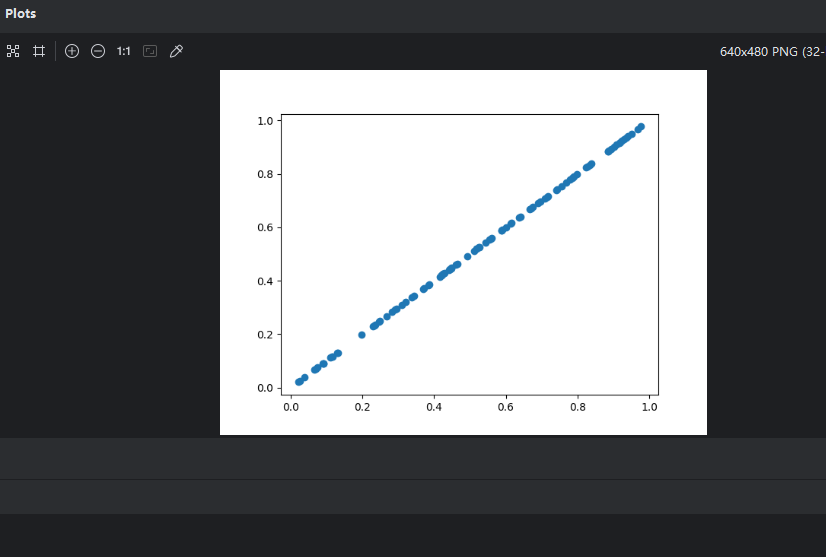
C#:
using Maomi.Torch;
using Maomi.Plot;
using TorchSharp;
var x = torch.rand(100);
x.print(style: TensorStringStyle.Numpy);
ScottPlot.Plot myPlot = new();
myPlot.Add.Scatter(x, x);
var form = myPlot.Show(400, 300);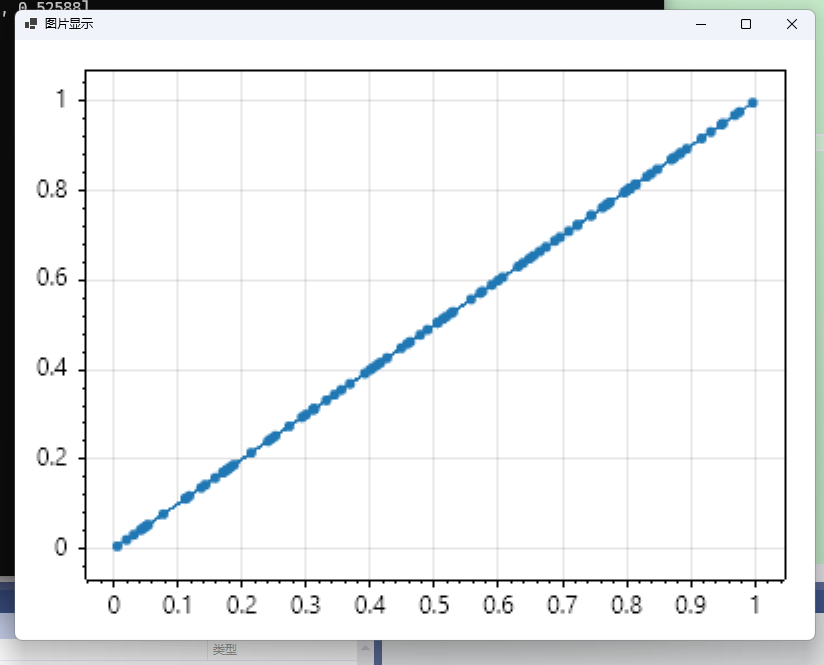
由图可知,生成的随机数是均匀散布在 [0,1) 区间内。
torch.randn
生成具有给定形状的标准正态分布(平均值为0,方差为1)的随机样本。随机样本取值范围是[0,1)。
定义如下:
torch.randn(*size, *, generator=None, out=None, dtype=None, layout=torch.strided, device=None, requires_grad=False, pin_memory=False) → Tensor官方文档:https://pytorch.ac.cn/docs/stable/generated/torch.randn.html#torch.rand
由于 C# 不好绘图,这里使用 Python 编写示例:
import torch
import matplotlib.pyplot as plt
arr = torch.randn(100, dtype=torch.float)
print(arr)
x = arr.numpy()
y = x
plt.hist(x, bins=30, alpha=0.5, color='b', edgecolor='black')
plt.show()x 坐标轴是数值,y 坐标轴是出现次数。
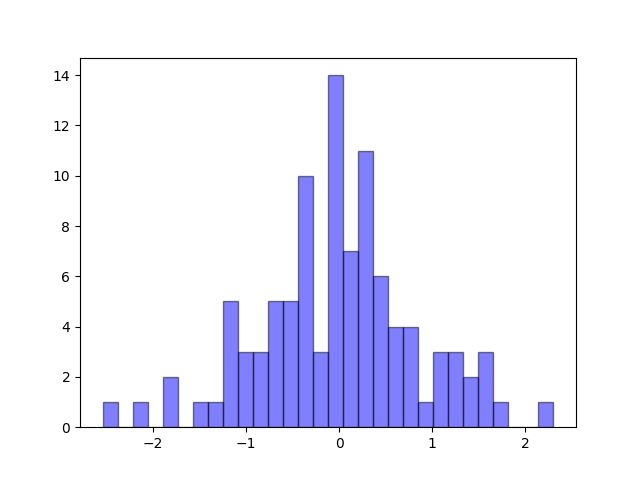
torch.randint
在某个区间内生成随机数。
定义如下:
torch.randint(low=0, high, size, \*, generator=None, out=None, dtype=None, layout=torch.strided, device=None, requires_grad=False) → Tensor比如在 0-100 范围内生成 10 个元素,安装 5*2 结构组成,使用 C# 代码编写。
var arr = torch.randint(low: 0, high: 100, size: new int[] { 5, 2 });
arr.print(style: TensorStringStyle.Numpy);[[17, 46] [89, 52] [10, 89] [80, 91] [52, 91]]如果要生成某个区间的浮点数,则可以使用 torch.rand ,但是因为 torch.rand 生成范围是 [0,1),因此需要自行乘以倍数。例如要生成 [0,100) 的随机数。
var arr = torch.rand(size: 100, dtype: torch.ScalarType.Float32) * 100;
arr.print(style: TensorStringStyle.Numpy); torch.arange
指定区间以及步长,均匀提取元素生成数组。
定义如下:
torch.arange(start=0, end, step=1, *, out=None, dtype=None, layout=torch.strided, device=None, requires_grad=False) → Tensor比如说,需要生成 [0,1,2,3,4,5,6,7,8,9] 这样的数组,可以使用:
var arr = torch.arange(start: 0, stop: 10, step: 1);
arr.print(style: TensorStringStyle.Numpy);如果将步长改成 0.5。
var arr = torch.arange(start: 0, stop: 10, step: 0.5);[0.0000, 0.5000, 1.0000, 1.5000, 2.0000, 2.5000, 3.0000, 3.5000, 4.0000,
4.5000, 5.0000, 5.5000, 6.0000, 6.5000, 7.0000, 7.5000, 8.0000, 8.5000,
9.0000, 9.5000]数组操作和计算
轴
在 Pytorch 中,往往使用 dim(dimension) 参数表示轴,轴就是张量的层数。
有以下数组:
[[ 1, 2, 3 ], { 4, 5, 6 ]]如果把 a = [1,2,3],b = [4,5,6],则:
[a,b]那么当我们要获取 a 时,dim(a) = 0,dim(b) = 1。
var arr = torch.from_array(new[,] { { 1, 2, 3 }, { 4, 5, 6 } });
arr.print(style: TensorStringStyle.Numpy);
// 打印维度
arr.shape.print();
var a = arr[0];
a.print();
var b = arr[1];
b.print();[[1, 2, 3] [4, 5, 6]]
[2, 3]
[3], type = Int32, device = cpu 1 2 3
[3], type = Int32, device = cpu 4 5 6这里我们分两步理解,由于该数组是 2*3 数组,可以使用 .shape.print() 打印出来。
由于第一层有两个元素,因此可以使用 Tensor[i] 获取第一层的第 i 个元素,其中 i<2。
同理,由于 a、b 的下一层都有 3 个元素,因此第二层 n<3。
例如要将数组的 3、6 两个元素取出来。
用 C# 可以这样写,但是打印的时候不能选 TensorStringStyle.Numpy ,否则打印不出来。
var arr = torch.from_array(new[,] { { 1, 2, 3 }, { 4, 5, 6 } });
var a = arr[0, 2];
a.print(style: TensorStringStyle.CSharp);
var b = arr[1, 2];
b.print(style: TensorStringStyle.CSharp);同理,如果数组有三层,可以这样获取 3、6 两个元素
var arr = torch.from_array(new[, ,] { { { 1, 2, 3 } }, { { 4, 5, 6 } } });
var a = arr[0, 0, 2];
a.print(style: TensorStringStyle.CSharp);
var b = arr[1, 0, 2];
b.print(style: TensorStringStyle.CSharp);如果要取出一部分元素,TorchCsharp 可以使用 a[i..j] 的语法截取,示例如下。
var arr = torch.from_array(new int[] { 1, 2, 3 });
arr = arr[0..2];
arr.print(style: TensorStringStyle.Numpy);[1, 2]数组排序
Pytorch 中有一些排序函数:
sort :沿给定维度按值升序对 input 张量的元素进行排序。
argsort:它是沿指定轴的间接排序,本文不讲解。
msort:按值对 input 张量沿其第一维以升序排序。torch.msort(t) 等效于 torch.sort(t, dim=0)。
sort 可以降序或升序,参数说明如下:
torch.sort(input, dim=-1, descending=False, stable=False, *, out=None)- input (张量) – 输入张量。
- dim (int,可选) – 要排序的维度
- descending (bool,可选) – 控制排序顺序(升序或降序)
- stable (boo,可选) – 使排序例程稳定,从而保证等效元素的顺序得以保留。
示例:
var arr = torch.arange(start: 0, stop: 10, step: 1);
// 或者使用 torch.sort(arr, descending: true)
(torch.Tensor Values, torch.Tensor Indices) a1 = arr.sort(descending: true);
a1.Values.print(style: TensorStringStyle.Numpy);[9, 8, 7, ... 2, 1, 0]Values 是排序后的结果,Indices 是排序的规则。
如果数组结构比较复杂,默认不设置参数时,只有最内层数组进行排序。如下代码所示,有两层数组。
var arr = torch.from_array(new[,] { { 4, 6, 5 }, { 8, 9, 7 }, { 3, 2, 1 } });
(torch.Tensor Values, torch.Tensor Indices) a1 = arr.sort();
a1.Values.print(style: TensorStringStyle.Numpy);
a1.Indices.print(style: TensorStringStyle.Numpy);[[4, 5, 6] [7, 8, 9] [1, 2, 3]]
[[0, 2, 1] [2, 0, 1] [2, 1, 0]]Indices 会记录当前元素在以前的排序位置。
当设置 arr.sort(dim: 0); 时,按照第一层排序。
[[3, 2, 1] [4, 6, 5] [8, 9, 7]]
[[2, 2, 2] [0, 0, 0] [1, 1, 1]]当设置 arr.sort(dim: 1); 时,只有里面一层排序。
[[4, 5, 6] [7, 8, 9] [1, 2, 3]]
[[0, 2, 1] [2, 0, 1] [2, 1, 0]]当一个张量的维度比较大时,我们可以这样逐层排序。
var arr = torch.from_array(new[, ,] { { { 4, 6, 5 }, { 8, 9, 7 }, { 3, 2, 1 } } });
var dimCount = arr.shape.Length;
for (int i = dimCount - 1; i >= 0; i--)
{
(torch.Tensor Values, torch.Tensor Indices) a1 = arr.sort(dim: i);
arr = a1.Values;
arr.print(style: TensorStringStyle.Numpy);
}[[[1, 2, 3] [4, 5, 6] [7, 8, 9]]]C# 多维数组没有 Python 那么方便,会要求每一层的元素个数必须一致。
例如下面的数组声明是对的:
var array = new int[, , ]
{
{
{ 10, 12, 11},{ 14, 15, 11 }
},
{
{ 4, 6, 5 }, { 8, 9, 7 }
}
};如果层数元素个数不一致会报错:
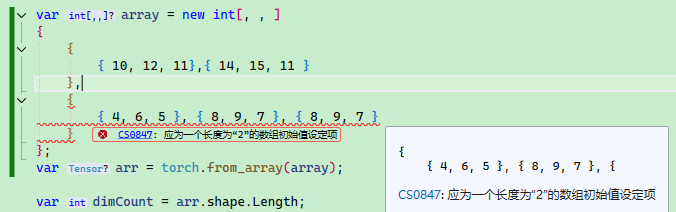
另外要注意,C# 有多维数组和交错数组,下面是交错数组的声明方式,TorchSharp 并不支持。多维数组是数组,交错数组是数组的数组,或数组的数组的数组,要注意区分。
var array = new int[][][]
{
new int[][]
{
new int[] { 1, 2, 3 },
new int[] { 4, 5, 6 },
new int[] { 7, 8, 9 }
},
new int[][]
{
new int[] { 10, 12, 11 },
new int[] { 14, 15, 13 }
}
};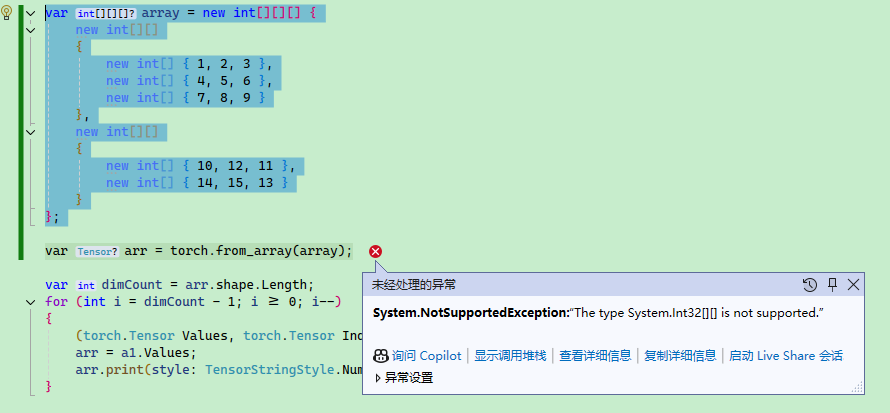
数组运算符
在 PyTorch 中,张量支持许多运算符,下面列举部分加以说明:
算术运算符
+:加法,如a + b-:减法,如a - b*:元素级乘法,如a * b/:元素级除法,如a / b//:元素级整除,如a // b,TorchCsharp 不支持。%:取模运算,如a % b**:幂运算,如a ** b,TorchCsharp 不支持,使用.pow(x)代替。
逻辑运算符
==:元素级相等比较,如a == b!=:元素级不等于比较,如a != b>:元素级大于比较,如a > b<:元素级小于比较,如a < b>=:元素级大于等于比较,如a >= b<=:元素级小于等于比较,如a <= b
位运算符
&:按位与运算,如a & b|:按位或运算,如a | b^:按位异或运算,如a ^ b~:按位取反运算,如~a<<:按位左移,如a << b>>:按位右移,如a >> b
索引和切片
[i]:索引运算符,如a[i][i:j]:切片运算符,如a[i:j],TorchCsharp 使用a[i..j]语法。[i, j]:多维索引运算符,如a[i, j]
例如张量每个元素的值 *10。
var arr = torch.from_array(new int[] { 1, 2, 3 });
arr = arr * 10;
arr.print(style: TensorStringStyle.Numpy);[10, 20, 30]此外,还有 Pytorch 还很多函数,后面的章节中会逐渐学习。

文章评论
期待后续基础教程