内容目录
部署 Apollo 之后,创建一个应用。

然后创建命名空间,选择 private 创建私有命名空间,选择 json 格式。

点击修改文本,填入 json 内容。
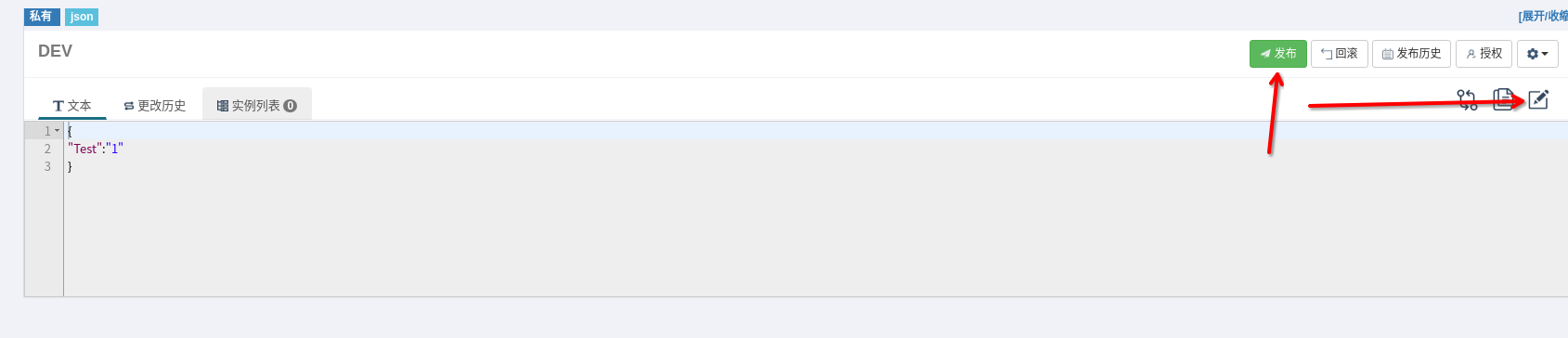
然后在 .NET 程序中引入包
<PackageReference Include="Com.Ctrip.Framework.Apollo.Configuration" Version="2.10.2" />在配置文件中定义 apollo 的设置。
{
"apollo": {
"AppId": "ApolloTest",
"MetaServer": "http://192.168.80.70:8080",
"ConfigServer": "http://192.168.80.70:8080",
"Env": "DEV",
"Namespaces": [
"DEV"
]
},
"Logging": {
"LogLevel": {
"Default": "Debug",
"Microsoft.AspNetCore": "Debug"
}
},
"AllowedHosts": "*"
}最后在代码中注入:
var builder = WebApplication.CreateBuilder(args);
builder.Host.ConfigureAppConfiguration(b =>
{
b.AddApollo(builder.Configuration.GetSection("apollo")).AddNamespace("DEV",ConfigFileFormat.Json);
});

文章评论