建立链路
SDK 官方仓库地址:
https://github.com/open-telemetry/opentelemetry-go
设计一个这样的执行流程:
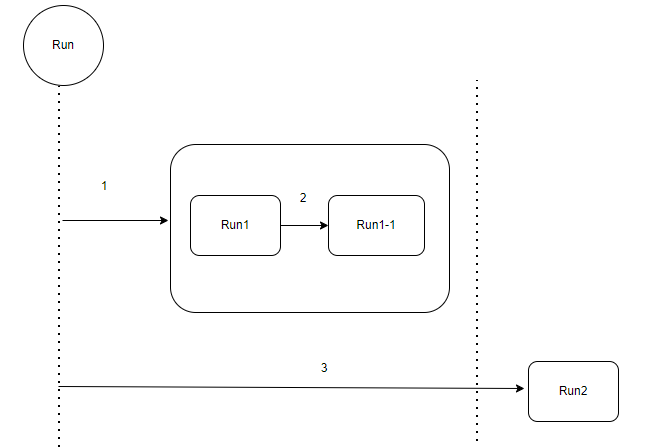
Run 先后执行 Run1、Run2:
a.Run1(newCtx)
a.Run2(newCtx)Run1 中,还执行了另一个函数 Run1-1。
使用 opentelemetry SDK 的代码示例如下:
package main
import (
"context"
"go.opentelemetry.io/otel"
"io"
"log"
)
// 当前 Trace 的名称。
const name = "App"
type App struct {
r io.Reader
l *log.Logger
}
func NewApp(r io.Reader, l *log.Logger) *App {
return &App{r: r, l: l}
}
func (a *App) Run(ctx context.Context) {
newCtx, span := otel.Tracer(name).Start(ctx, "Run")
defer span.End()
a.Run1(newCtx)
a.Run2(newCtx)
}
func (a *App) Run1(ctx context.Context) {
newCtx, span := otel.Tracer(name).Start(ctx, "Run1")
defer span.End()
a.Run1_1(newCtx)
}
func (a *App) Run1_1(ctx context.Context) {
_, span := otel.Tracer(name).Start(ctx, "Run1_1")
defer span.End()
}
func (a *App) Run2(ctx context.Context) {
_, span := otel.Tracer(name).Start(ctx, "Run2")
defer span.End()
}
进程中会有多个 Tracer,每个 Tracer 都需要设置一个名称,以便定位信息。
使用 otel.Tracer(name).Start(ctx, "Run") 创建新的 Context 的时候, Trace 信息会被附加到 Context 中。
newCtx, span := otel.Tracer(name).Start(ctx, "Run")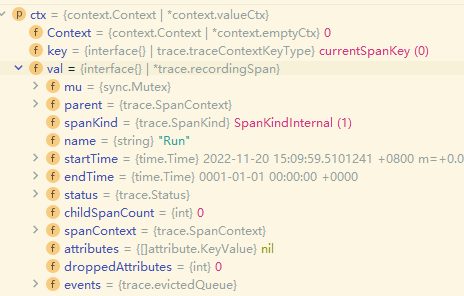
如果一个函数需要调用其他函数,那么就应该传递链路:
newCtx, span := otel.Tracer(name).Start(ctx, "Run")
defer span.End()
a.Run1(newCtx)
a.Run2(newCtx)即将 Context 传递给下一个函数。
如果要从当前 Context 获取 Span,可以这样:
span := trace.SpanFromContext(ctx)导出链路
在上面的例子中,调用函数的过程中,生成了 Trace、Span 信息。
但是还需要导出这些信息才能显示出来。
官方 SDK 或者说中间件支持以下可观测性数据:
| Exporter | Metrics | Traces |
|---|---|---|
| Jaeger | ✓ | |
| OTLP | ✓ | ✓ |
| Prometheus | ✓ | |
| stdout | ✓ | ✓ |
| Zipkin | ✓ |
在下面的例子中,将使用 stdout 将链路信息导出到文件中。
package main
import (
"context"
"go.opentelemetry.io/otel"
"go.opentelemetry.io/otel/attribute"
"go.opentelemetry.io/otel/exporters/stdout/stdouttrace"
"go.opentelemetry.io/otel/sdk/resource"
"go.opentelemetry.io/otel/sdk/trace"
semconv "go.opentelemetry.io/otel/semconv/v1.10.0"
"io"
"log"
"os"
)
// 创建 Exporter
func newExporter(w io.Writer) (trace.SpanExporter, error) {
return stdouttrace.New(
stdouttrace.WithWriter(w),
// Use human readable output.
stdouttrace.WithPrettyPrint(),
// Do not print timestamps for the demo.
stdouttrace.WithoutTimestamps(),
)
}
// 创建表示当前进程的 Resource 对象
func newResource() *resource.Resource {
r, _ := resource.Merge(
resource.Default(),
resource.NewWithAttributes(
semconv.SchemaURL,
semconv.ServiceNameKey.String("example1"),
semconv.ServiceVersionKey.String("v0.1.0"),
attribute.String("environment", "demo"), // 添加 attribute
),
)
return r
}
func main() {
l := log.New(os.Stdout, "", 0)
// trace 导出到文件
f, err := os.Create("traces.txt")
if err != nil {
l.Fatal(err)
}
defer f.Close()
// 创建一个 Exporter
exp, err := newExporter(f)
if err != nil {
l.Fatal(err)
}
// 创建 TracerProvider
tp := trace.NewTracerProvider(
trace.WithBatcher(exp),
trace.WithResource(newResource()),
)
defer func() {
if err := tp.Shutdown(context.Background()); err != nil {
l.Fatal(err)
}
}()
otel.SetTracerProvider(tp)
app := NewApp(os.Stdin, l)
app.Run(context.Background())
}首先是为了标识当前程序,需要创建一个 Resource。
// 创建表示当前进程的 Resource 对象
func newResource() *resource.Resource {
r, _ := resource.Merge(
resource.Default(),
resource.NewWithAttributes(
semconv.SchemaURL,
semconv.ServiceNameKey.String("example1"),
semconv.ServiceVersionKey.String("v0.1.0"),
attribute.String("environment", "demo"), // 添加 attribute
),
)
return r
}创建一个 Exporter,当前使用了文件 IO 。
// 创建 Exporter
func newExporter(w io.Writer) (trace.SpanExporter, error) {
return stdouttrace.New(
stdouttrace.WithWriter(w),
// Use human readable output.
stdouttrace.WithPrettyPrint(),
// Do not print timestamps for the demo.
stdouttrace.WithoutTimestamps(),
)
}func newExporter(ctx context.Context) /* (someExporter.Exporter, error) */ { // Your preferred exporter: console, jaeger, zipkin, OTLP, etc. }
创建 TracerProvider:
// 创建 trace
tp := trace.NewTracerProvider(
trace.WithBatcher(exp), // exporter
trace.WithResource(newResource()),
)设置全局 TracerProvider:
otel.SetTracerProvider(tp)启动后,生成的 Trace:
{
"Name": "Run1_1",
"SpanContext": {
"TraceID": "50cf661b85718ec74a4d859f4c1aeef8",
"SpanID": "7f51afb5a078006e",
"TraceFlags": "01",
"TraceState": "",
"Remote": false
},
"Parent": {
"TraceID": "50cf661b85718ec74a4d859f4c1aeef8",
"SpanID": "11b82f4e7829ed50",
"TraceFlags": "01",
"TraceState": "",
"Remote": false
},
"SpanKind": 1,
"StartTime": "0001-01-01T00:00:00Z",
"EndTime": "0001-01-01T00:00:00Z",
"Attributes": null,
"Events": null,
"Links": null,
"Status": {
"Code": "Unset",
"Description": ""
},
"DroppedAttributes": 0,
"DroppedEvents": 0,
"DroppedLinks": 0,
"ChildSpanCount": 0,
"Resource": null,
"InstrumentationLibrary": {
"Name": "App",
"Version": "",
"SchemaURL": ""
}
}
{
"Name": "Run1",
"SpanContext": {
"TraceID": "50cf661b85718ec74a4d859f4c1aeef8",
"SpanID": "11b82f4e7829ed50",
"TraceFlags": "01",
"TraceState": "",
"Remote": false
},
"Parent": {
"TraceID": "50cf661b85718ec74a4d859f4c1aeef8",
"SpanID": "bd024e7b63a2de62",
"TraceFlags": "01",
"TraceState": "",
"Remote": false
},
"SpanKind": 1,
"StartTime": "0001-01-01T00:00:00Z",
"EndTime": "0001-01-01T00:00:00Z",
"Attributes": null,
"Events": null,
"Links": null,
"Status": {
"Code": "Unset",
"Description": ""
},
"DroppedAttributes": 0,
"DroppedEvents": 0,
"DroppedLinks": 0,
"ChildSpanCount": 1,
"Resource": null,
"InstrumentationLibrary": {
"Name": "App",
"Version": "",
"SchemaURL": ""
}
}
{
"Name": "Run2",
"SpanContext": {
"TraceID": "50cf661b85718ec74a4d859f4c1aeef8",
"SpanID": "bc9c29add7a9b100",
"TraceFlags": "01",
"TraceState": "",
"Remote": false
},
"Parent": {
"TraceID": "50cf661b85718ec74a4d859f4c1aeef8",
"SpanID": "bd024e7b63a2de62",
"TraceFlags": "01",
"TraceState": "",
"Remote": false
},
"SpanKind": 1,
"StartTime": "0001-01-01T00:00:00Z",
"EndTime": "0001-01-01T00:00:00Z",
"Attributes": null,
"Events": null,
"Links": null,
"Status": {
"Code": "Unset",
"Description": ""
},
"DroppedAttributes": 0,
"DroppedEvents": 0,
"DroppedLinks": 0,
"ChildSpanCount": 0,
"Resource": null,
"InstrumentationLibrary": {
"Name": "App",
"Version": "",
"SchemaURL": ""
}
}
{
"Name": "Run",
"SpanContext": {
"TraceID": "50cf661b85718ec74a4d859f4c1aeef8",
"SpanID": "bd024e7b63a2de62",
"TraceFlags": "01",
"TraceState": "",
"Remote": false
},
"Parent": {
"TraceID": "00000000000000000000000000000000",
"SpanID": "0000000000000000",
"TraceFlags": "00",
"TraceState": "",
"Remote": false
},
"SpanKind": 1,
"StartTime": "0001-01-01T00:00:00Z",
"EndTime": "0001-01-01T00:00:00Z",
"Attributes": null,
"Events": null,
"Links": null,
"Status": {
"Code": "Unset",
"Description": ""
},
"DroppedAttributes": 0,
"DroppedEvents": 0,
"DroppedLinks": 0,
"ChildSpanCount": 2,
"Resource": null,
"InstrumentationLibrary": {
"Name": "App",
"Version": "",
"SchemaURL": ""
}
}
其他常用方法
Span 添加属性
可以向 Span 添加 k/v 信息:
var myKey = attribute.Key("myCoolAttribute")
span.SetAttributes(myKey.String("a value"))func (a *App) Run(ctx context.Context) {
newCtx, span := otel.Tracer(name).Start(ctx, "Run")
defer span.End()
var myKey = attribute.Key("myCoolAttribute")
span.SetAttributes(myKey.String("a value"))
a.Run1(newCtx)
a.Run2(newCtx)
}添加事件
添加简单的事件信息,表示在当前执行了何种操作。
span.AddEvent("Acquiring lock")
mutex.Lock()
span.AddEvent("Got lock, doing work...")
// do stuff
span.AddEvent("Unlocking")
mutex.Unlock()Span 添加状态
如果当前函数执行有问题,可以向 Span 添加状态以及记录错误信息。
result, err := operationThatCouldFail()
if err != nil {
span.SetStatus(codes.Error, "operationThatCouldFail failed")
span.RecordError(err)
}
文章评论