内容目录
Docker
如果使用 Nexus 配置 Docker 私有仓库,但是 Docker 不配置好地址,那么拉取镜像时会提示:
Error response from daemon: Get https://192.168.0.111:666/v2/: http: server gave HTTP response to HTTPS client首先在 Nexus 上配置好 Docker 仓库。 例如下图,其端口是 8082。
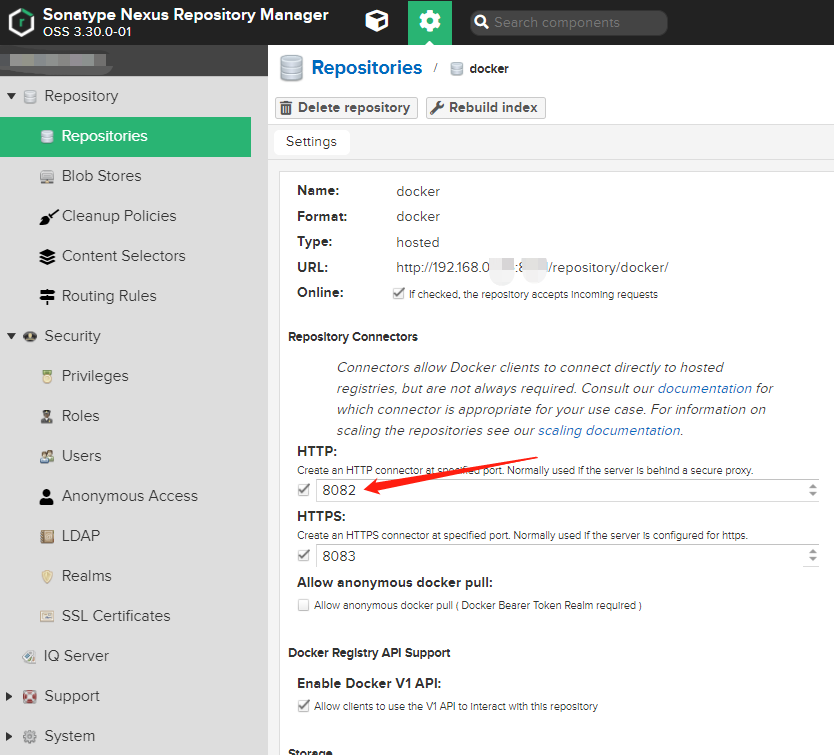
因为使用的是 HTTP、HTTPS ,因此需要配置修改参数,打开 /etc/docker/daemon.json 文件,加上 insecure-registries,例如:
{
"registry-mirrors": [
"https://registry.docker-cn.com"
]
"insecure-registries": ["192.168.0.111:8282","192.158.0.111:8083"]
}一定要加上 8083,因为需要 https。
然后重启 Docker:
systemctl daemon-reload
systemctl restart docker然后登录 Nexus 的 Docker 仓库:
docker login 192.168.0.111:8082Username: viwer
Password:
WARNING! Your password will be stored unencrypted in /root/.docker/config.json.
Configure a credential helper to remove this warning. See
https://docs.docker.com/engine/reference/commandline/login/#credentials-store
Login SucceededNuget
如果在 VS,那么直接在 Nuget 设置 添加即可,然后选择依赖时,会要求输入账号密码。
如果要在 CI/CD 中,使用私有 Nuget ,则颇为麻烦。
我们可以增加一个 nuget.config 配置文件:
<?xml version="1.0" encoding="utf-8"?>
<configuration>
<packageSources>
<!--To inherit the global NuGet package sources remove the <clear/> line below -->
<clear />
<add key="nuget" value="https://api.nuget.org/v3/index.json" />
<add key="dahui" value="http://192.168.0.111:8181/repository/nuget" />
</packageSources>
<packageSourceCredentials>
<dahui>
<add key="Username" value="你的用户名" />
<add key="ClearTextPassword" value="你的用户名" />
</dahui>
</packageSourceCredentials>
</configuration>密码可以使用非明文,详细请参考
https://docs.microsoft.com/zh-cn/nuget/consume-packages/configuring-nuget-behavior
https://docs.microsoft.com/en-us/nuget/reference/nuget-config-file
然后在编译的时候,将 nuget.config 复制到 .sln 文件相同的目录下即可。

文章评论