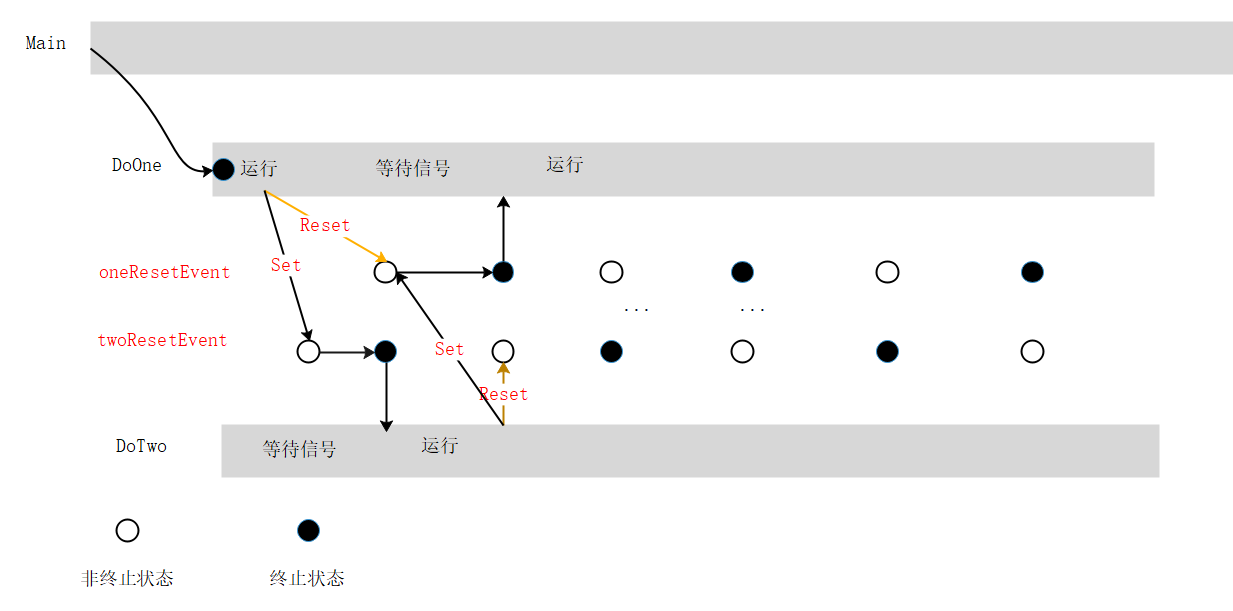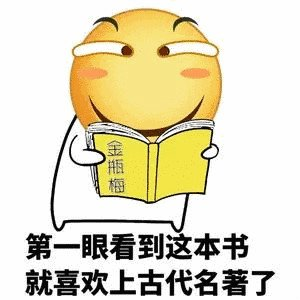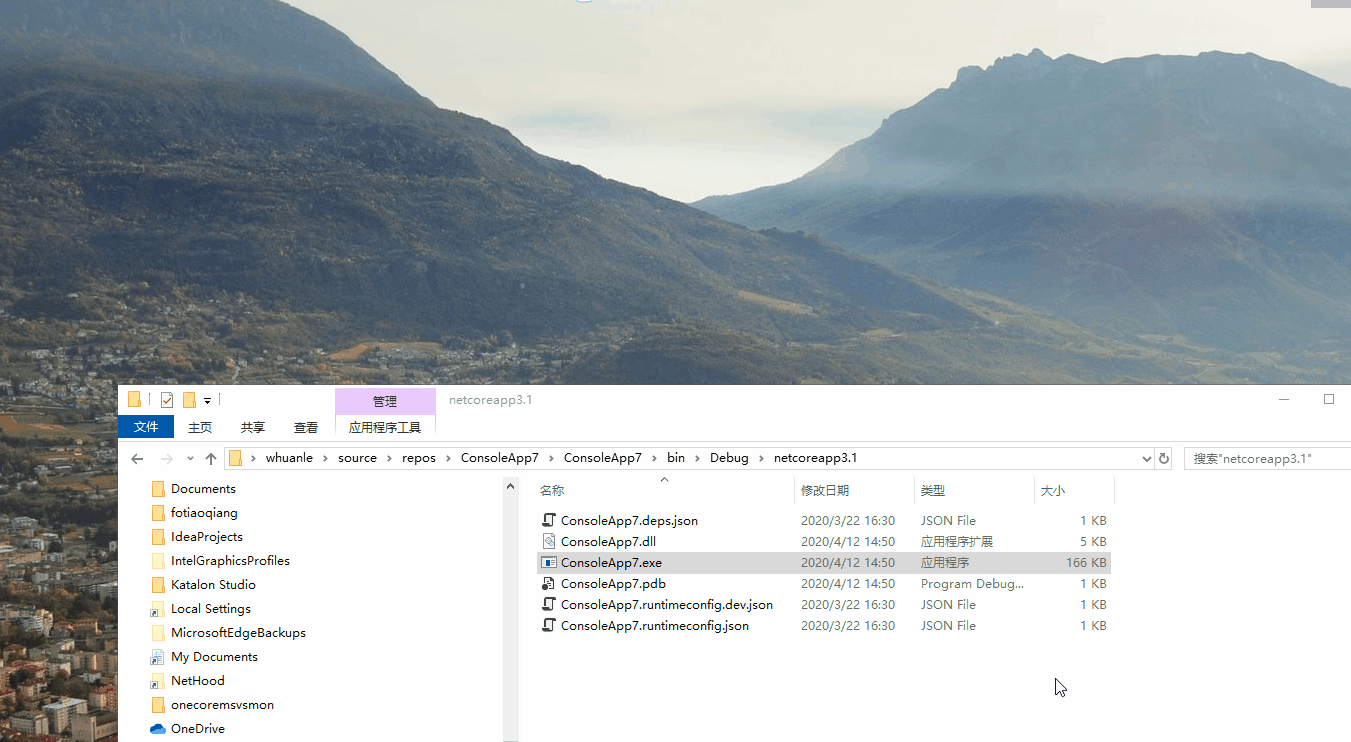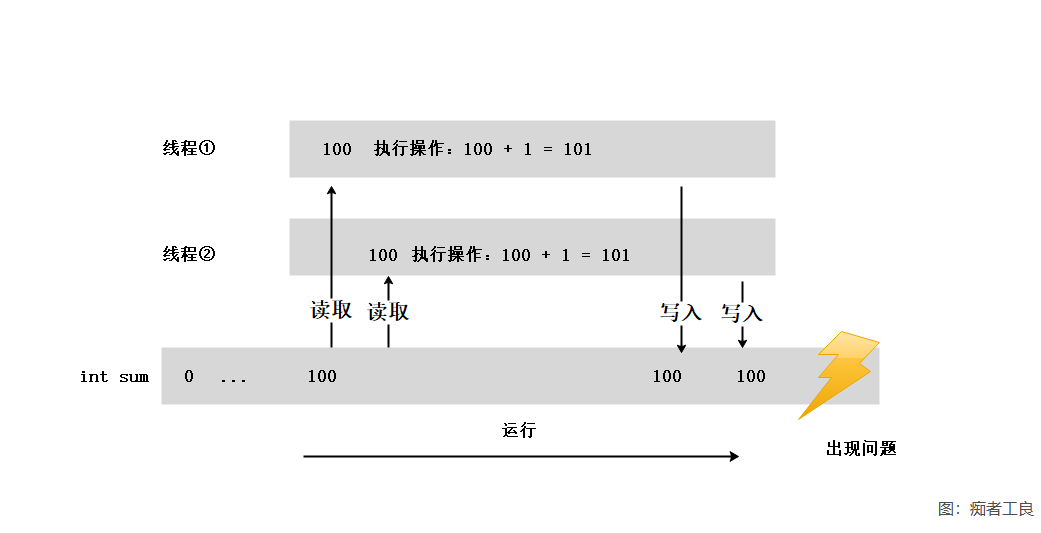Differences and Examples ManualResetEvent Class ManualResetEventSlim Differences and Examples AutoResetEvent and ManualResetEvent are quite similar. The difference lies in that the former is automatic (Auto), while the latter is manual (Manual). You can run th…
区别与示例 ManualResetEvent 类 ManualResetEventSlim 区别与示例 AutoResetEvent 和 ManualResetEvent 十分相似。两者之间的区别,在于前者是自动(Auto),后者是手动(Manua)。 你可以先运行下面的示例,再测试两者的区别。 AutoResetEvent 示例: class Program { // 线程通知 private static AutoResetEvent resetEvent = new AutoResetEvent(false)…
AutoRestEvent Class Common Methods A Simple Example Explanation A More Complex Example Explanation To recap, in the earlier sections on lock and Monitor, we learned about thread locks, in Mutex we learned about process synchronization, and in Semaphore we stud…
AutoRestEvent 类 常用方法 一个简单的示例 解释一下 复杂一点的示例 解释 回顾一下,前面 lock、Monitor 部分我们学习了线程锁,Mutex 部分学习了进程同步,Semaphor 部分学习了资源池限制。 这一篇将学习 C# 中用于发送线程通知的 AutoRestEvent 类。 AutoRestEvent 类 用于从一个线程向另一个线程发送通知。 微软文档是这样介绍的:表示线程同步事件在一个等待线程释放后收到信号时自动重置。 其构造函数只有一个: 构造函数里面的参数用于设置信号状态。 构造函…
Semaphore Class Example Explanation of Example Semaphore SemaphoreSlim Class Example Differences Both can limit the number of threads that simultaneously access a specific resource or pool of resources. Let’s not get theoretical here. We will start with a prac…
Semaphore 类 示例 示例说明 信号量 SemaphoreSlim类 示例 区别 两者都可以限制同时访问某一资源或资源池的线程数。 这里先不扯理论,我们从案例入手,通过示例代码,慢慢深入了解。 Semaphore 类 这里,先列出 Semaphore 类常用的 API。 其构造函数如下: 构造函数 说明 Semaphore(Int32, Int32) 初始化 Semaphore 类的新实例,并指定初始入口数和最大并发入口数。 Semaphore(Int32, Int32, String) 初始化 Semap…
Mutex Class Constructors and Methods Only One Instance of the Program Can Run in the System Explain the Above Example Take Over Execution Process Synchronization Example Additionally Mutex Class Mutex translates to "互斥" in Chinese, and the Mutex clas…
Mutex 类 构造函数和方法 系统只能运行一个程序的实例 解释一下上面的示例 接替运行 进程同步示例 另外 Mutex 类 Mutex 中文为互斥,Mutex 类叫做互斥锁。它还可用于进程间同步的同步基元。 互斥锁(Mutex),用于多线程中防止两条线程同时对一个公共资源进行读写的机制。 Windows 操作系统中,Mutex 同步对象有两个状态: signaled:未被任何对象拥有; nonsignaled:被一个线程拥有; Mutex 只能在获得锁的线程中,释放锁。 构造函数和方法 Mutex 类其构造函数如…
This chapter mainly discusses atomic operations under multithreaded competition. Knowledge Points Race Conditions Thread Synchronization CPU Time Slices and Context Switching Blocking Kernel Mode and User Mode Interlocked Class 1. Issues 2. Interlocked.Increme…
本章主要讲述多线程竞争下的原子操作。 知识点 竞争条件 线程同步 CPU时间片和上下文切换 阻塞 内核模式和用户模式 Interlocked类 1,出现问题 2,Interlocked.Increment() 3,Interlocked.Exchange() 4,Interlocked.CompareExchange() 5,Interlocked.Add() 6,Interlocked.Read() 知识点 竞争条件 当两个或两个以上的线程访问共享数据,并且尝试同时改变它时,就发生争用的情况。它们所依赖的那部分共…
1, Lock Lock Prototype Lock Code Example 2, Monitor How to Use Explanation Example Setting Lock Timeout In C#, the lock keyword and Monitor class can be used to address the issues of multi-threaded resource locking and deadlocks. Official Explanation: The lock…
1,Lock lock 原型 lock 编写实例 2,Monitor 怎么用呢 解释一下 示例 设置获取锁的时效 C# 中,可以使用 lock 关键字和 Monitor 类来解决多线程锁定资源和死锁的问题。 官方解释:lock 语句获取给定对象的互斥 lock,执行语句块,然后释放 lock。 下面我们将来探究 lock 关键字和 Monitor 类的使用。 1,Lock lock 用于读一个引用类型进行加锁,同一时刻内只有一个线程能够访问此对象。lock 是语法糖,是通过 Monitor 来实现的。 Lock 锁…
public IConfigurationRoot Config { get; } = new ConfigurationBuilder() .SetBasePath(System.IO.Path.Combine(System.IO.Directory.GetCurrentDirectory(), "Options")) .AddJsonFile("SystemConfig.json", optional: true, reloadOnChange: true)[......…
public IConfigurationRoot Config { get; } = new ConfigurationBuilder() .SetBasePath(System.IO.Path.Combine(System.IO.Directory.GetCurrentDirectory(), "Options")) .AddJsonFile("SystemConfig.json", optional: true, reloadOnChange: true) .Build(); [......] 继续阅读
/// <summary> /// base64转为图片存储到本地 /// </summary> /// <param name="base64"></param> /// <param name="imagesPath"></param> /// <returns></returns> public static async Task<string[......]继续阅读
下面是一张图片的 base64 编码 下面代码是很久前写的了,暂时不改,为了速度,请修改字符串操作部分的代码。 /// /// base64转为图片存储到本地 /// /// /// /// public static async Task ImageToFile(string base64,string imagesPath) { if (String.IsNullOrEmpty(base64)) return null;[......]继续阅读
Solution: Use RandomNumberGenerator to generate random numbers. https://docs.microsoft.com/en-us/dotnet/api/system.security.cryptography.randomnumbergenerator?view=netcore-3.1 [......] 继续阅读
解决方法: 使用 RandomNumberGenerator 来生成随机数。 https://docs.microsoft.com/zh-cn/dotnet/api/system.security.cryptography.randomnumbergenerator?view=netcore-3.1 [......] 继续阅读
Table of Contents 1. Get Current Thread Information 2. Manage Thread States 2.1 Starting and Passing Parameters 2.1.1 ParameterizedThreadStart 2.1.2 Using Static Variables or Class Member Variables 2.1.3 Delegates and Lambda 2.2 Pause and Block 2.3 Thread Stat…
目录 1,获取当前线程信息 2,管理线程状态 2.1 启动与参数传递 2.1.1 ParameterizedThreadStart 2.1.2 使用静态变量或类成员变量 2.1.3 委托与Lambda 2.2 暂停与阻塞 2.3 线程状态 2.4 终止 2.5 线程的不确定性 2.6 线程优先级、前台线程和后台线程 2.7 自旋和休眠 本篇是《多线程入门和实践(初级)》的第一篇,也是大家相当熟悉和不屑的的最简单的入门部分。作为系列文章,笔者将从最简单的部分开始,与各位伙伴一起不断学习和探究 C# 中的多线程。 对于…