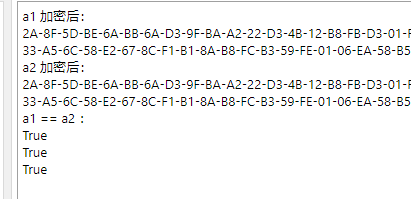reflect.Type.Elem() 可以返回元素的类型,例如指针类型,返回不带指针的类型。 reflect.Value.Elem() 是获取指向值的引用。 type name struct { } func (n name) Print(str string) { } func main() { var n interface{} = &name{} t := reflect.TypeOf(n) var na interface{} // 实例化 if t.Kind() == reflect.Ptr {…
/// <summary> /// Convert between value types and strings /// </summary> public class JsonStringToNumberConverter : JsonConverterFactory { /// <summary> /// Gets the default instance /// </summary> public static JsonStringTo[......]继续阅读
||其代码如下: /// <summary> /// 值类型和字符串互转 /// </summary> public class JsonStringToNumberConverter : JsonConverterFactory { /// <summary> /// 获取默认实例 /// </summary> public static JsonStringToNumberConverter Default { get; } = new J[......]继续阅读
In the context of Linux, here's how to invoke a command-line program in Go, with the example code as follows: package main import ( "log" "os" "os/exec" ) func main() { cmd := exec.Command("top") cmd.Stdin = os.Stdin cmd…
以 Linux 为例,在 Go 中调用一个命令行程序,其代码示例如下: package main import ( "log" "os" "os/exec" ) func main() { cmd := exec.Command("top") cmd.Stdin = os.Stdin cmd.Stdout = os.Stdout cmd.Stderr = os.Stderr if err := cmd.Run(); err != nil { log.Fatal(err) } } 首先使用 cmd[......] 继…
Manjaro prompts when updating or installing software: 正在下载所需的密钥...... :: 是否导入 PGP 公钥 A85E811EB4CA2E08 ,"Caleb Maclennan <alerque@archlinux.org>"? [Y/n] y :: 是否导入 PGP 公钥 E0959FEA8B550539 ,"George Rawlinson <grawlinson@archlinux.org>&q…
Manjaro 更新软件、安装软件时,提示: 正在下载所需的密钥...... :: 是否导入 PGP 公钥 A85E811EB4CA2E08 ,"Caleb Maclennan <alerque@archlinux.org>"? [Y/n] y :: 是否导入 PGP 公钥 E0959FEA8B550539 ,"George Rawlinson <grawlinson@archlinux.org>"? [Y/n] y y( 71/771) 正在检查软件包完整性[......]继续阅读
The poisoned code is as follows: void Main() { Value a = 0; if (a == 1 && a == 2 && a == 3) { Console.WriteLine("毒代码"); return; } Console.WriteLine("代码无毒"); } public class Value { private int _value; public Value() { } publi…
The code provided exports a DataTable to a .csv format. public static async Task SaveCSV(DataTable dt,string[] header, string fileName) { StringBuilder sb = new StringBuilder(); sb.Append($"{string.Join(",", header)}\r\n"); for[......]继续阅读
代码所示,将 Table 导出为 .csv 格式的数据。 public static async Task SaveCSV(DataTable dt,string[] header, string fileName) { StringBuilder sb = new StringBuilder(); sb.Append($"{string.Join(",", header)}\r\n"); for (int i = 0; i < dt.Rows.Count; i++)[......]继续阅读
Inheriting from IActionResult: public class ResponseResult<TData> : IActionResult { /// <summary> /// Status code /// </summary> public int Code { get; set; } /// <summary> /// Response message /// </summary&[......]继续阅读
继承 IActionResult: public class ResponseResult<TData> : IActionResult { /// <summary> /// 状态码 /// </summary> public int Code { get; set; } /// <summary> /// 响应信息 /// </summary> public string Msg { g[......]继续阅读
There are readers suggesting to use app.UseExceptionHandler(); for global exception interception. https://learn.microsoft.com/en-us/aspnet/core/fundamentals/error-handling?view=aspnetcore-9.0 The main difference lies in the middleware position when the request…
有读者回复推荐全局异常拦截使用 app.UseExceptionHandler();。 https://learn.microsoft.com/en-us/aspnet/core/fundamentals/error-handling?view=aspnetcore-9.0 跟本身的主要区别是请求到达的中间件位置不一样,对于整个 Web 链路生命周期,建议使用 app.UseExceptionHandler();。 本身主要关于 MVC 请求中的异常进行除了。 全局异常拦截器: /// <summary>…
Directly use the .NET CLR library for generation without relying on third-party frameworks. The code has been updated to the latest implementation, removing deprecated interfaces. The Password-Based Key Derivation Function 2 (PBKDF2) makes it harder for others…
直接使用 .NET 的 CLR 库生成,不依赖第三方框架。 已将代码修正为最新实现,去掉过时接口。 基于密码的密钥导出函数2(PBKDF2)让别人更难通过穷举法猜到你的帐户密码。 pbkdf2 加密是不可逆的,因此可以用来处理密码等,只能对比,不能还原。 比如说,每个用户设置一个加密密钥,每个用户使用自己的密钥加密密码,且密码不可逆。 即使拿到一个用户的密码,破解了,每个用户的密钥都是不一样的,没法大规模爆破。 /// <summary> /// Pbkdf2 /// </summary> …
When directly using the API to get a Claim, the correctness of the Token's key is not checked. var jwt = jwtSecurityTokenHandler.ReadJwtToken(token); If you want to check the Token at the same time, you can use the following: // Check the key ClaimsPr[......]继…
当直接使用 API 获取 Claim 时,是不会检查 Token 的密钥是否正确的。 var jwt = jwtSecurityTokenHandler.ReadJwtToken(token); 如果要同时检查 Token,则可以这样使用: // 检查密钥 ClaimsPrincipal claimsPrincipal = jwtSecurityTokenHandler.ValidateToken(token, new TokenValidationParameters[......]继续阅读
Common JSON serialization configuration is as follows: // JSON serialization configuration private static readonly JsonSerializerOptions JsonSetting = new JsonSerializerOptions() { // First letter lowercase PropertyNamingPolicy = JsonNamingPolicy.Came[......]继…