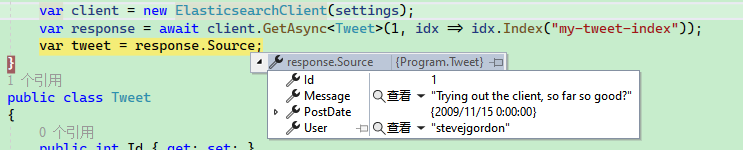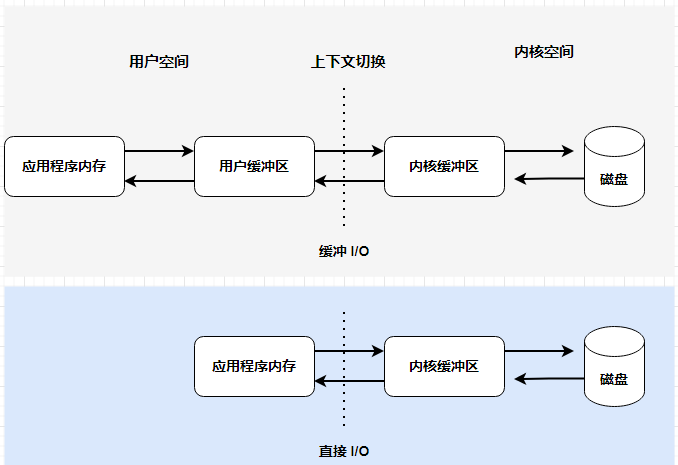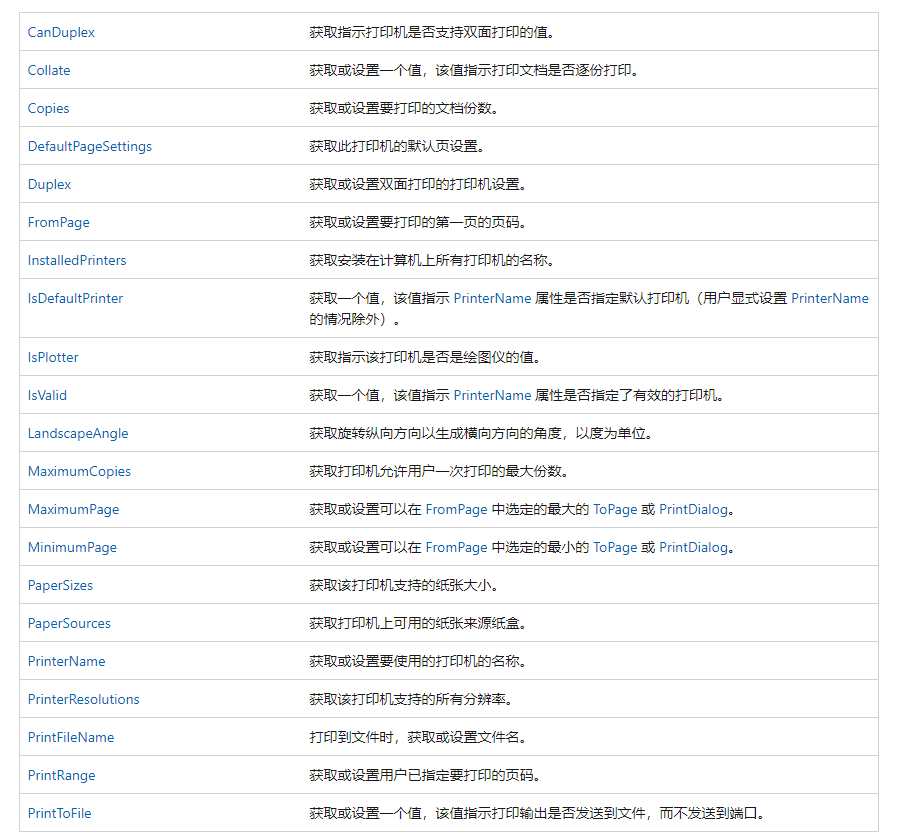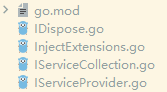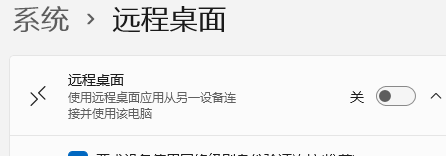Standalone Version First, create a virtual network for communication between applications: docker network create apisix-network --driver bridge Create etcd persistent storage volume: docker volume create --name etcd-data Start the standalone version of etcd: d…
单机版本 首先创建虚拟网络,以便应用之间通讯: docker network create apisix-network --driver bridge 创建 etcd 持久化存储卷: docker volume create --name etcd-data 启动单机版本的 etcd: docker run -d --name etcd \ --network apisix-network \ --volume=etcd-data:/etcd-data \ -p 2379:2379 \ -p 2380:2380 …
Connection If you don't want to expose the password, you can create your own AuthorizationHeader and use only the Base64 encoded Basic authentication key. using Elastic.Clients.Elasticsearch; using Elastic.Transport; public class Program { public class Base64A…
连接 如果不想对外暴露密码,可以自行写一个 AuthorizationHeader,只使用 Base64 处理后的 Basic 认证密钥。 using Elastic.Clients.Elasticsearch; using Elastic.Transport; public class Program { public class Base64Auth : AuthorizationHeader { private readonly string _base; public Base64Auth(string b…
Tauri is an application building toolkit that enables you to build software for all major desktop operating systems using web technologies. Official website: https://tauri.app/zh-cn/ Tauri can build fast, secure, and front-end isolated applications that are cr…
Tauri 是一款应用构建工具包,让您能够为使用 Web 技术的所有主流桌面操作系统构建软件。 官网地址:https://tauri.app/zh-cn/ Tauri 可以构建跨平台的快速、安全、前端隔离应用,Tauri 支持多种创建项目模板的方式: 安装开发环境 Tauri 支持使用 Windows、Linux、Mac 系统进行开发,笔者将介绍在 Windows 下如何开发。 首先需要安装 C++ core desktop features 组件,到这里可以下载: https://learn.microsoft.…
通常程序执行 IO 操作时,需要涉及用户空间和内核空间的两个缓冲区。 Only the kernel can operate with hardware such as disks; therefore, when data flows to the program, it must first reside in the kernel buffer, which is known as PageCache. The PageCache mechanism varies across different opera…
A field is an array. If this record does not exist in the array, add a record to the array. FilterDefinitionBuilder<WorkflowDo> fd = Builders<WorkflowDo>.Filter; var f = fd.And(fd.Eq(x => x.Id, record.Id), fd.Not(fd.ElemMatch(x => x.Definitio…
1,一个字段是数组,如果数组中不存在这个记录时,向数组增加一个记录。 FilterDefinitionBuilder<WorkflowDo> fd = Builders<WorkflowDo>.Filter; var f = fd.And(fd.Eq(x => x.Id, record.Id), fd.Not(fd.ElemMatch(x => x.Definition, x => x.Version == newVersionStr))); UpdateDefinitio…
背景: I searched many libraries, but either they charged fees or were too outdated to be used. After extensive testing, I wrote the relevant code for the printer. The implemented code does not rely on third-party libraries. Core Code Import these two libraries: …
背景: 查找了很多库,要么收费,要么太旧用不了。 经过大量测试,写了打印机的相关代码。 实现的代码不依赖于第三方库。 核心代码 引入这两个库: System.Drawing.Printing Vanara.PInvoke.Printing 这两个库用于使用 winspool.drv 服务,可以避免编写大量 库函数调用代码。 首先编写基础代码: public class PrinterBase { /// <summary> /// 获取默认打印机 /// </summary> /// �…
Introduction to goioc goioc is a dependency injection framework written in Go language that is based on reflection. Supports generics; Simple and easy-to-use API; Simplified object lifecycle management, objects have a life within the scope; Lazy loading, objec…
goioc 介绍 goioc 是一个基于 GO 语言编写的依赖注入框架,基于反射进行编写。 支持泛型; 简单易用的 API; 简易版本的对象生命周期管理,作用域内对象具有生命; 延迟加载,在需要的时候才会实例化对象; 支持结构体字段注入,多层注入; 对象实例化线程安全,作用域内只会被执行一次。 下载依赖: go get -u github.com/whuanle/goioc v2.0.0 快速上手 定义接口: type IAnimal interface { Println(s string) } 实现接口: ty…
Background: Unable to open remote settings. Also cannot open gpedit.msc. Repair Command (cmd): @echo off pushd "%~dp0" dir /b C:\Windows\servicing\Packages\Microsoft-Windows-GroupPolicy-ClientExtensions-Package~3*.mum >List.txt dir /b C:\Windows\s…
背景: 打不开远程设置。 也打不开 gpedit.msc。 修复命令(cmd): @echo off pushd "%~dp0" dir /b C:\Windows\servicing\Packages\Microsoft-Windows-GroupPolicy-ClientExtensions-Package~3*.mum >List.txt dir /b C:\Windows\servicing\Packages\Microsoft-Windows-GroupPolicy-ClientTools-Pack…
WorkflowDefinitionValidator is the main entry point for validation, which has a very complex object structure. Reference: https://github.com/serverlessworkflow/specification/blob/main/specification.md By using dependency injection, the fields of the next layer…
WorkflowDefinitionValidator 是整个验证入口,上一个非常复杂的对象结构。 参考:https://github.com/serverlessworkflow/specification/blob/main/specification.md 通过依赖注入,继续检查下一层的字段。 /// <summary> /// Represents the service used to validate <see cref="WorkflowDefinition"/>s /// &…
The code example is as follows: System.Net.ServicePointManager.ServerCertificateValidationCallback += (sender, certificate, chain, sslPolicyErrors) => true; services.ConfigureAll<HttpClientFactoryOptions>(options => { options.HttpMessag[......]继续阅读
代码示例如下: System.Net.ServicePointManager.ServerCertificateValidationCallback += (sender, certificate, chain, sslPolicyErrors) => true; services.ConfigureAll<HttpClientFactoryOptions>(options => { options.HttpMessageHandlerBuilderActions.A[......]继续阅读