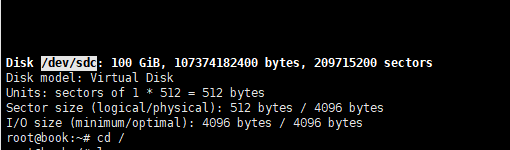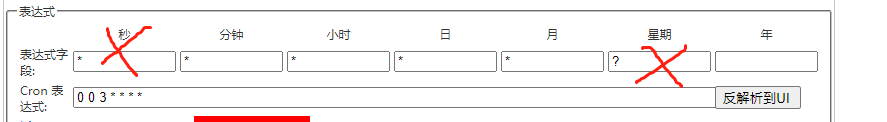fio 即 Flexible io tester,基于 Linux 实例的块卷性能测试。 https://docs.oracle.com/en-us/iaas/Content/Block/References/samplefiocommandslinux.htm 测试命令如下: fio -filen[......]继续阅读
fio stands for Flexible IO Tester, which is a block volume performance testing tool based on Linux instances. https://docs.oracle.com/en-us/iaas/Conte[......] 继续阅读
执行 fdisk -l 会发现需要的磁盘。 可以看到这是一个空白盘。 开始执行命令将空白磁盘创建分区。 fdisk /dev/sdc 先输入 n。 ommand action <- 选择要创建的分区类型 e extended <- 扩展分区 p[......] 继续阅读
Execute fdisk -l to find the required disk. As you can see, this is a blank disk. Start executing commands to create a partition on the blank disk. [......] 继续阅读
rsync 是 linux 系统下的数据镜像备份工具。使用快速增量备份工具Remote Sync可以远程同步,支持本地复制,或者与其他 SSH、rsync 主机同步。 rsync 可以镜像保存整个目录树和文件系统。可以很容易做到保持原来文件的权限、时间、软硬链接等等。无须特殊权限即可安装。 快速:第[......] 继续阅读
rsync is a data mirroring and backup tool for Linux systems. Using the fast incremental backup tool Remote Sync allows for remote synchronization, sup[......] 继续阅读
最近将博客系统迁移,有 Nginx,ssl证书,mysql数据库和 wordpress 各类文件,折腾了一番。 为了避免后续服务器故障等问题,在家里启动树莓派,对博客所在的服务器使用 rsync 做定期备份。 树莓派使用自带的 cron 服务,做定期启动任务。 打开 /etc/cron.d 目录,然[......] 继续阅读
Recently, I migrated my blog system, which involved Nginx, SSL certificates, a MySQL database, and various WordPress files. After quite a bit of effor[......] 继续阅读
为了配置 Linux 免密登录,之前找到的方法都是比较麻烦的,后面发现一种只需要两个步骤就能完成免密登录配置的方法。 假如,在 Linux A 免密登录 Linux B。 那么在 A 上生成 私钥公钥: ssh-keygen 生成后,将公钥推送到 B 中: ssh-copy-id <user[......]继续阅读
为了配置 Linux 免密登录,之前找到方法都是比较麻烦的,后面发现一种只需要两个步骤就能完成免密登录配置的方法。 假如,在 Linux A 免密登录 Linux B。 那么在 A 上生成 私钥公钥: ssh-keygen 生成后,将公钥推送到 B 中: ssh-copy-id <user&[......]继续阅读
Windows and Linux both have hidden partitions such as EFI, boot, etc. The situation in Linux is much more complex, for example, with Docker mapped par[......] 继续阅读
Windows 和 Linux 都会有一些隐藏的分区,例如 EFI、boot 等。在 Linux 中情况又复杂对得多,例如 Docker 映射的分区/卷等,ram 交换页文件等。 Linux 中 DriveType 嗨哟 Fixed、Ram、CD 等类型,如果要对其进行筛选,编写获取方法是一件较为麻[......] 继续阅读
Method 1: Add the following to the .csproj file: <ItemGroup> <RuntimeHostConfigurationOption Include="System.Globalization.Invariant[......]继续阅读
方法一: csproj文件中,加上 方法二: .runtimeconfig.json 文件加上 { "runtimeOptions": { "configProperties": { "System.Globalization.Invariant&[......] 继续阅读
There's nothing much to say; just executing the command below can solve the issue: apt-get -u dist-upgrade 统一更新到发布的版本 [......] 继续阅读
没啥好说,执行下面的命令就可以解决了 apt-get -u dist-upgrade 统一更新到发布的版本 [......] 继续阅读
目录 一,工欲善其事,必先利其器 二,开机必备 三,更新 apt-get 源与软件搜索 四,安装 .NET Core 五,文件传输 六,搜索与安装软件 七,常见缺少的 xxx.so 八,小技巧与工具 一,工欲善其事,必先利其器 1,下载系统 树莓派官方下载系统地址 https://www[......] 继续阅读
Table of Contents 1. To do a good job, one must first sharpen one's tools 2. Essentials for Startup 3. Updating apt-get sources and software sea[......] 继续阅读
CAfile: /etc/ssl/certs/ca-certificates.crt CRLfile: none 先同步系统时间 shell 输入命令 date 如果显示的时间跟你本地时间不一样,先设置时区 cp /usr/share/zoneinfo/Asia/Shanghai /e[......]继续阅读
Issues Encountered in Updating the System, Installing Software, and Downloading Resources on Embedded Development Boards with Linux
CAfile: /etc/ssl/certs/ca-certificates.crt CRLfile: none First Sync the System Time Input the command in shell date If the displayed time is dif[......] 继续阅读