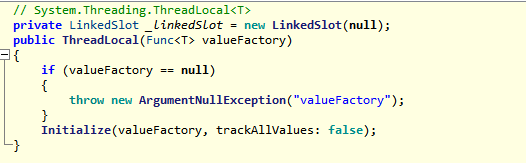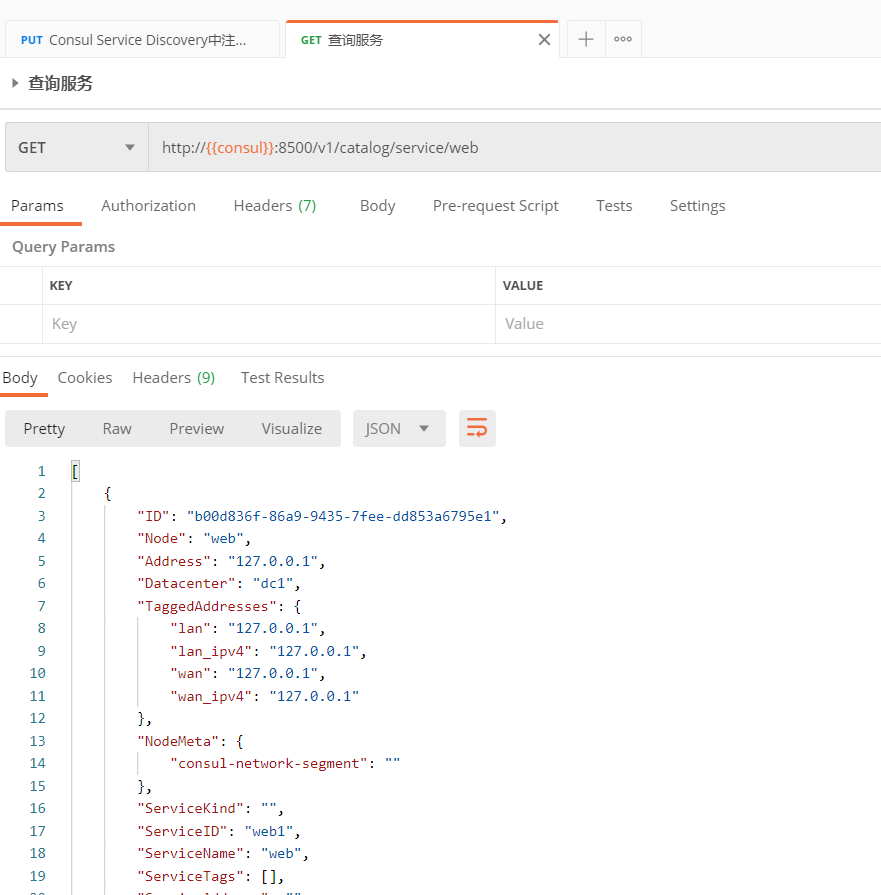由于新版本的 docker 跟 kubernetes 对系统有要求,因此首先要做以下操作,确保 docker、kubelet 可以正常工作。 首先修改或添加 /etc/docker/daemon.json,内容替换如下: { "registry-mirrors": ["https://94[......]继续阅读
Due to the requirements of the new versions of Docker and Kubernetes for the system, the following operations must first be performed to ensure that D[......] 继续阅读
如下面代码: [ThreadStatic] private bool HasCreated = false; [ThreadStatic] private int Value = 0; void Main() { ThreadLocal<string> a = new Thre[......]继续阅读
[ThreadStatic] private static bool HasCreated = false; [ThreadStatic] private static int Value = 0; void Main() { Console.WriteLine(Thread.Curren[......]继续阅读
建议读者先学习笔者的另一篇文章 学习搭建 Consul 服务发现与服务网格-有丰富的示例和图片,这样了解 consul 大体的结构和学习集群搭建,摸清 consul 的服务注册发现配置方法。 本文 HTTP API 请求使用 postman 测试,读者可以打开 https://documenter.[......] 继续阅读
建议读者先学习笔者的另一篇文章 学习搭建 Consul 服务发现与服务网格-有丰富的示例和图片,这样了解 consul 大体的结构和学习集群搭建,摸清 consul 的服务注册发现配置方法。 本文 HTTP API 请求使用 postman 测试,读者可以打开 https://documenter.[......] 继续阅读
Expression Tree Practice: C# Conditional Statements [TOC] Conditional Statements C# provides the following types of conditional statements: Stateme[......] 继续阅读
表达式树练习实践:C#判断语句 [TOC] 判断语句 C# 提供了以下类型的判断语句: 语句 描述 if 一个 if 语句 由一个布尔表达式后跟一个或多个语句组成。 if...else 一个 if 语句 后可跟一个可选的 else 语句,else 语句在布尔表达式为假时执行。 嵌套 if 语句 您可[......] 继续阅读
Expression Tree Practice: C# Operators [TOC] In C#, the arithmetic operators can be categorized into the following types: Arithmetic Operators Relati[......] 继续阅读
表达式树练习实践:C# 运算符 [TOC] 在 C# 中,算术运算符,有以下类型 算术运算符 关系运算符 逻辑运算符 位运算符 赋值运算符 其他运算符 这些运算符根据参数的多少,可以分作一元运算符、二元运算符、三元运算符。本文将围绕这些运算符,演示如何使用表达式树进行操作。 对于一元运算符和二元运[......] 继续阅读
.NET Core Using Sonarqube Issues Simple Way to Run Sonarqube docker run -d --name sonarqube -p 9000:9000 sonarqube The default username and password a[......] 继续阅读
.NET Core 使用 Sonarqube 问题 运行 Sonarqube 的简单方法 docker run -d --name sonarqube -p 9000:9000 sonarqube 默认账号密码是 admim 登陆后创建项目和 token,直接按照提示选择 C#.NET。 .NET[......] 继续阅读